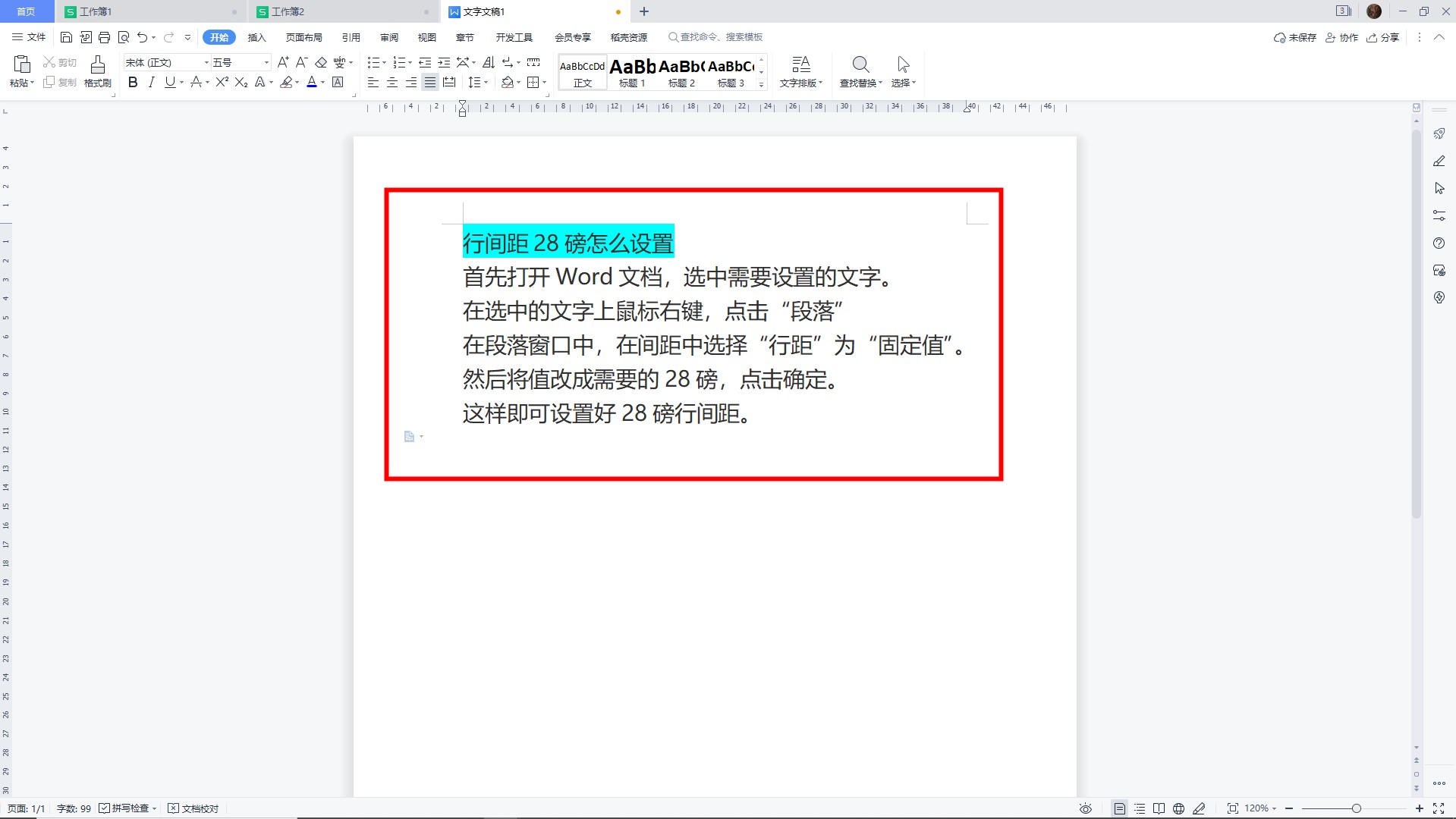行间距28磅可以在文字段落中设置,以WPS 11.1.0.11365为例,具体分为以下5个步骤:
1、打开Word选中文字首先打开Word文档,选中需要设置的文字。
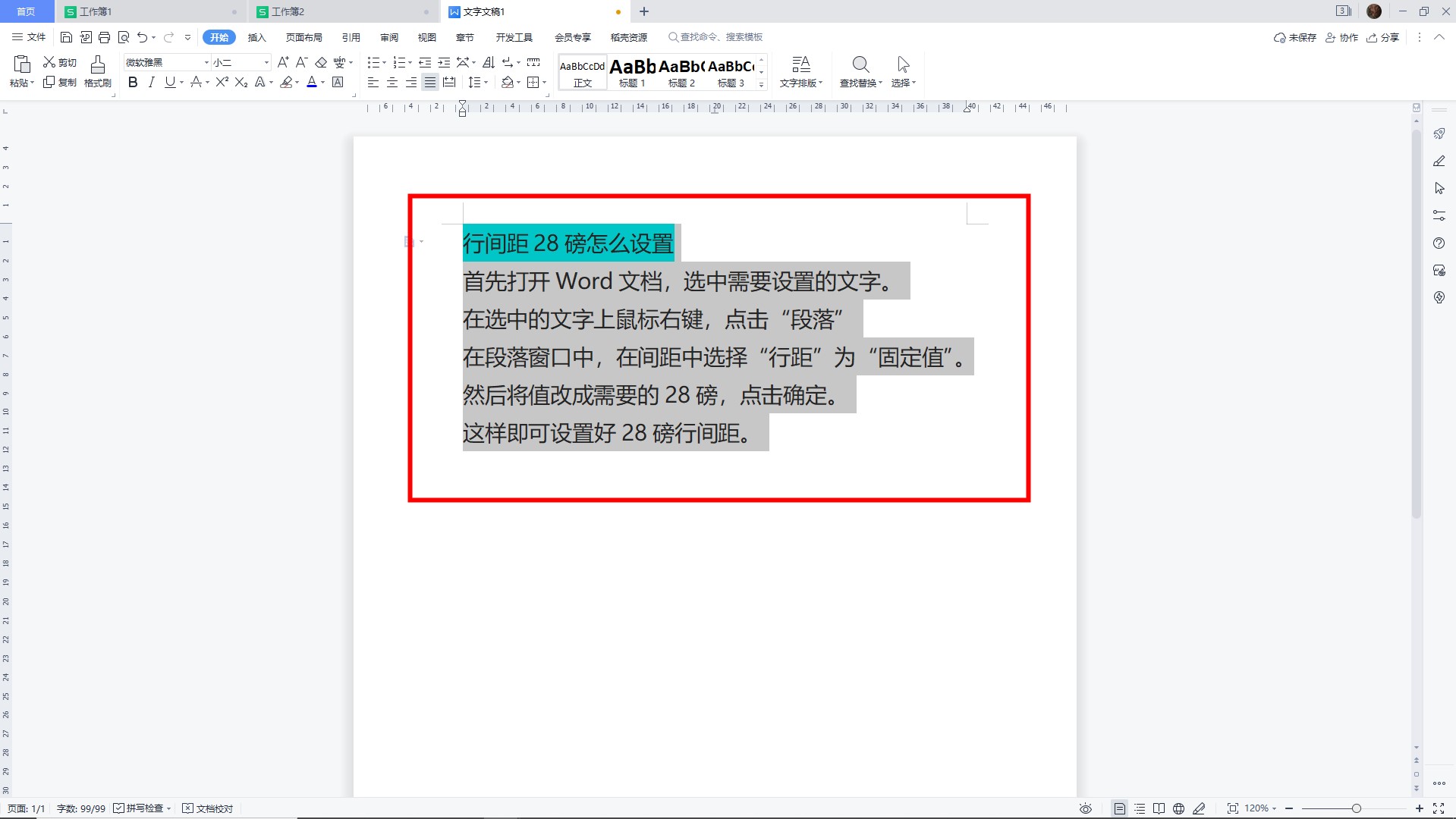
2、右键文字点击段落在选中的文字上鼠标右键,点击“段落”。
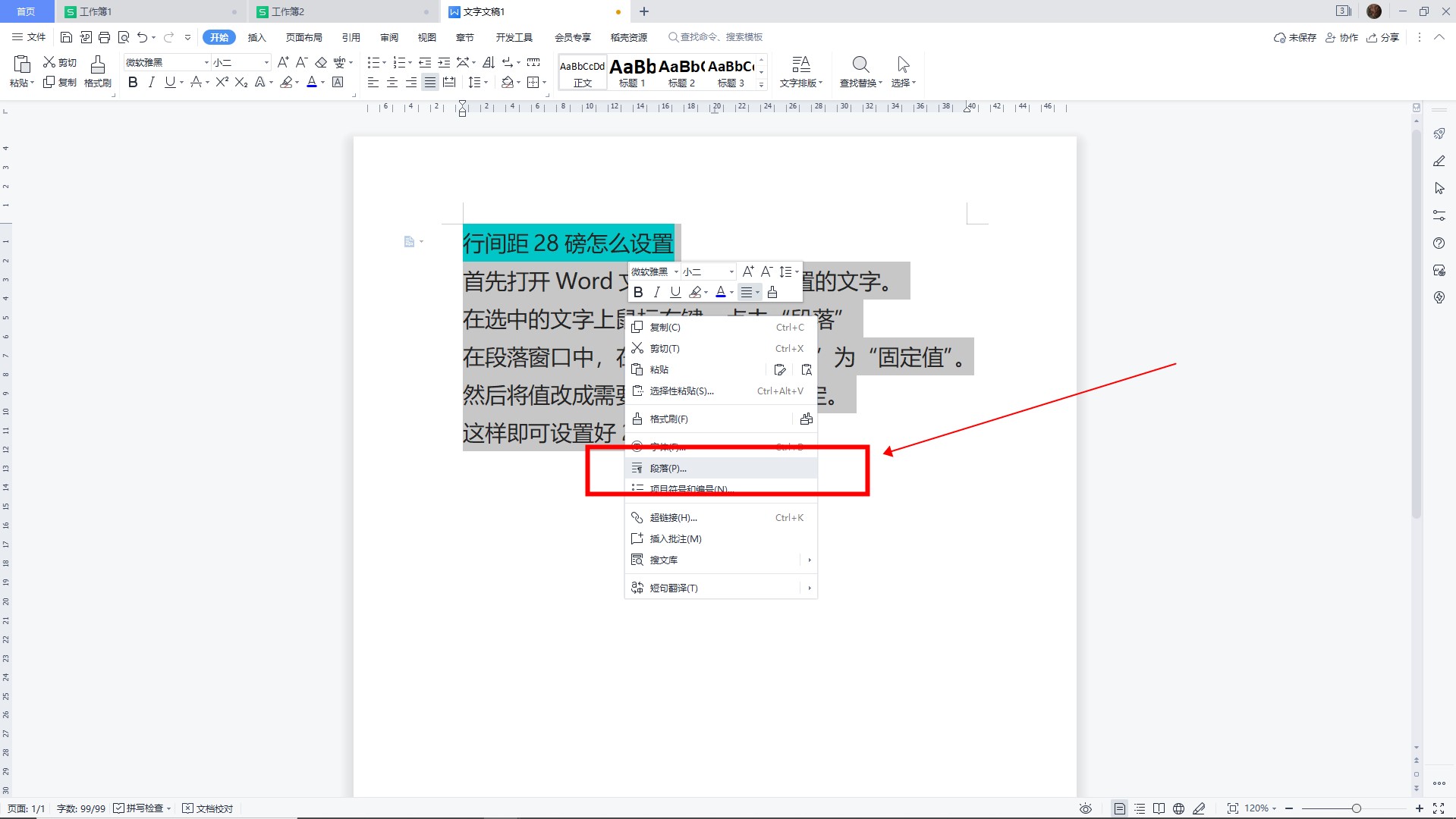
3、选择固定值在段落窗口中,在间距中选择“行距”为“固定值”。
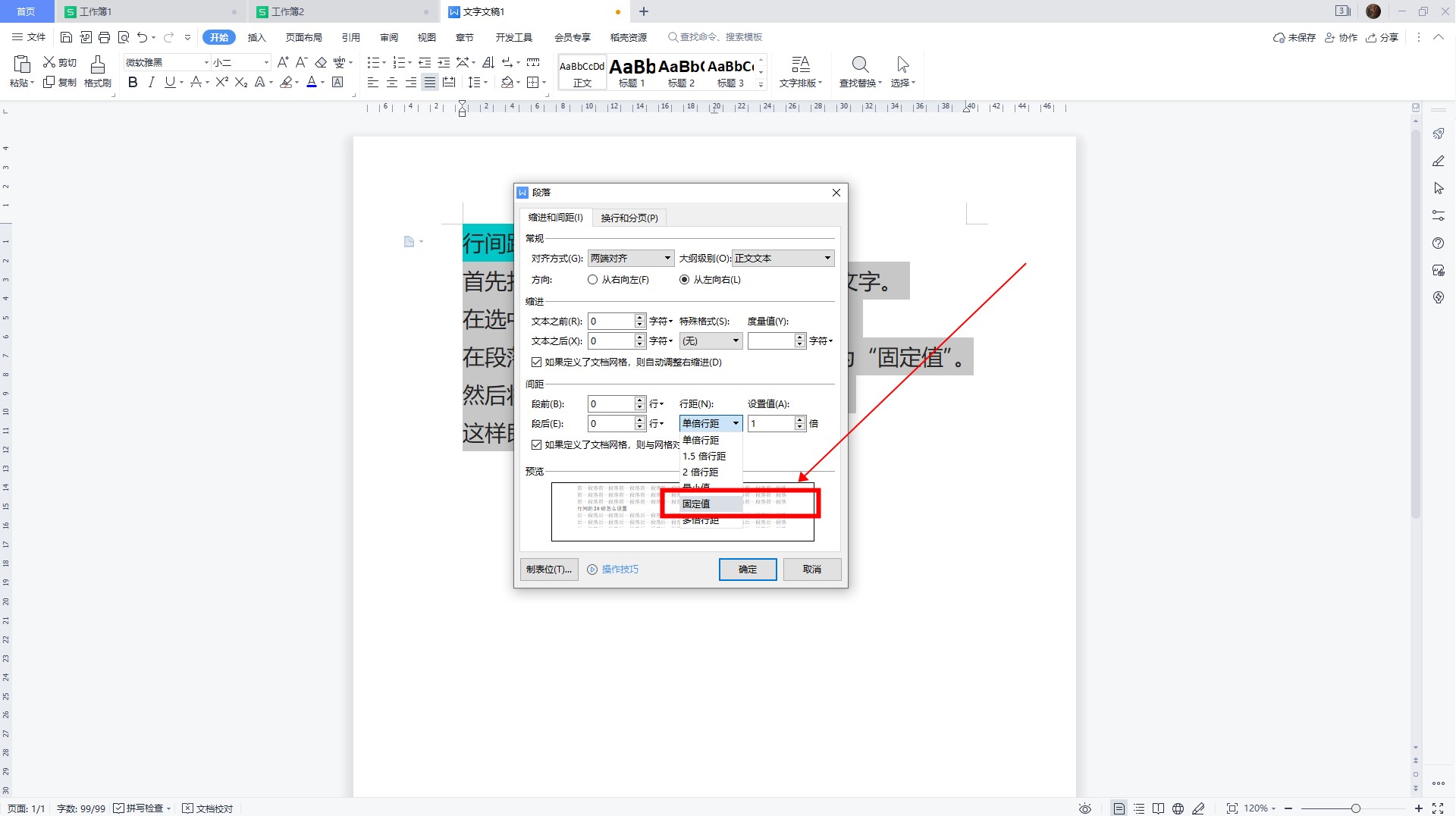
4、改固定值为28磅然后将值改成需要的28磅,点击确定。
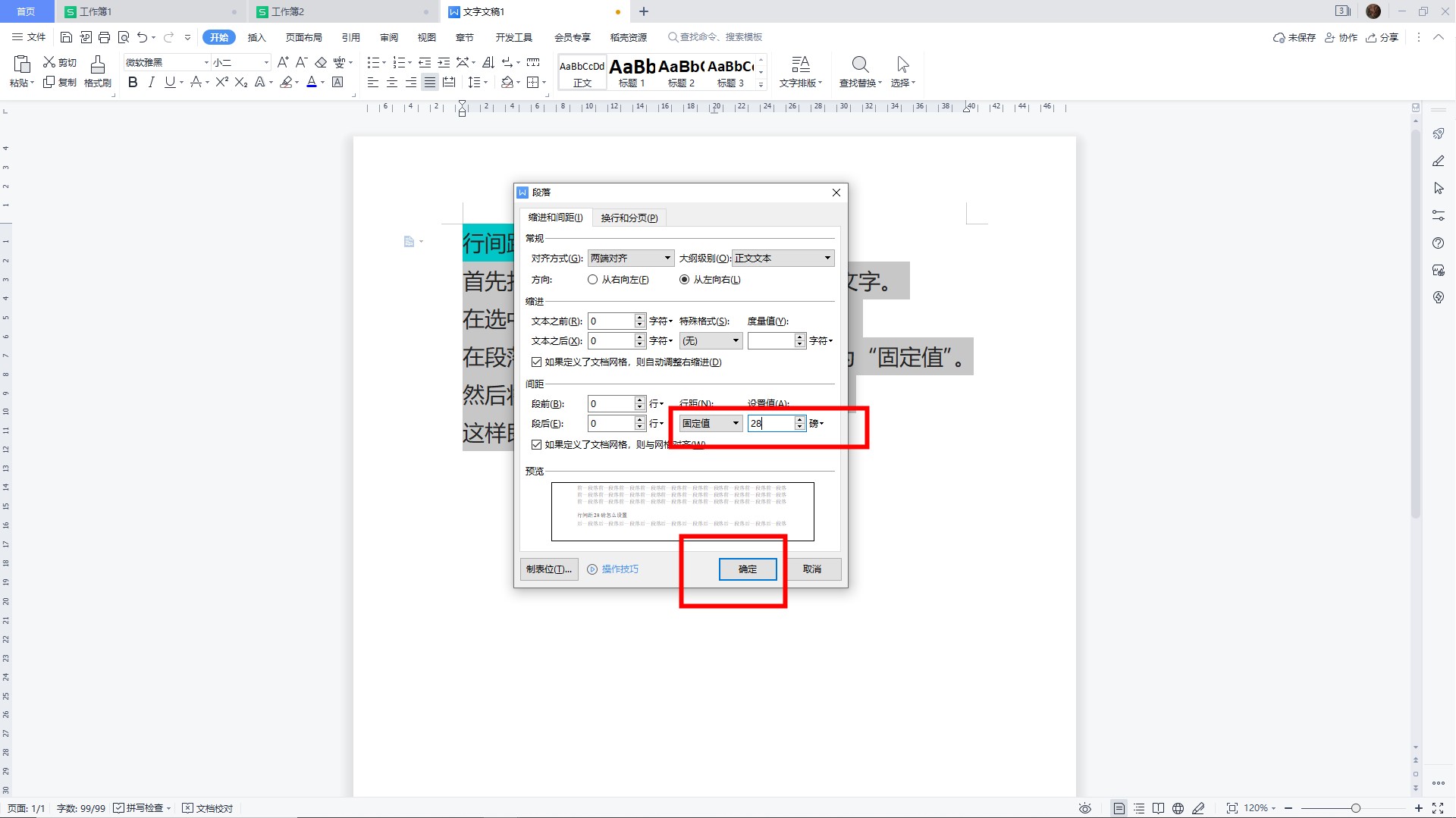
5、设置好28磅行间距这样即可设置好28磅行间距。
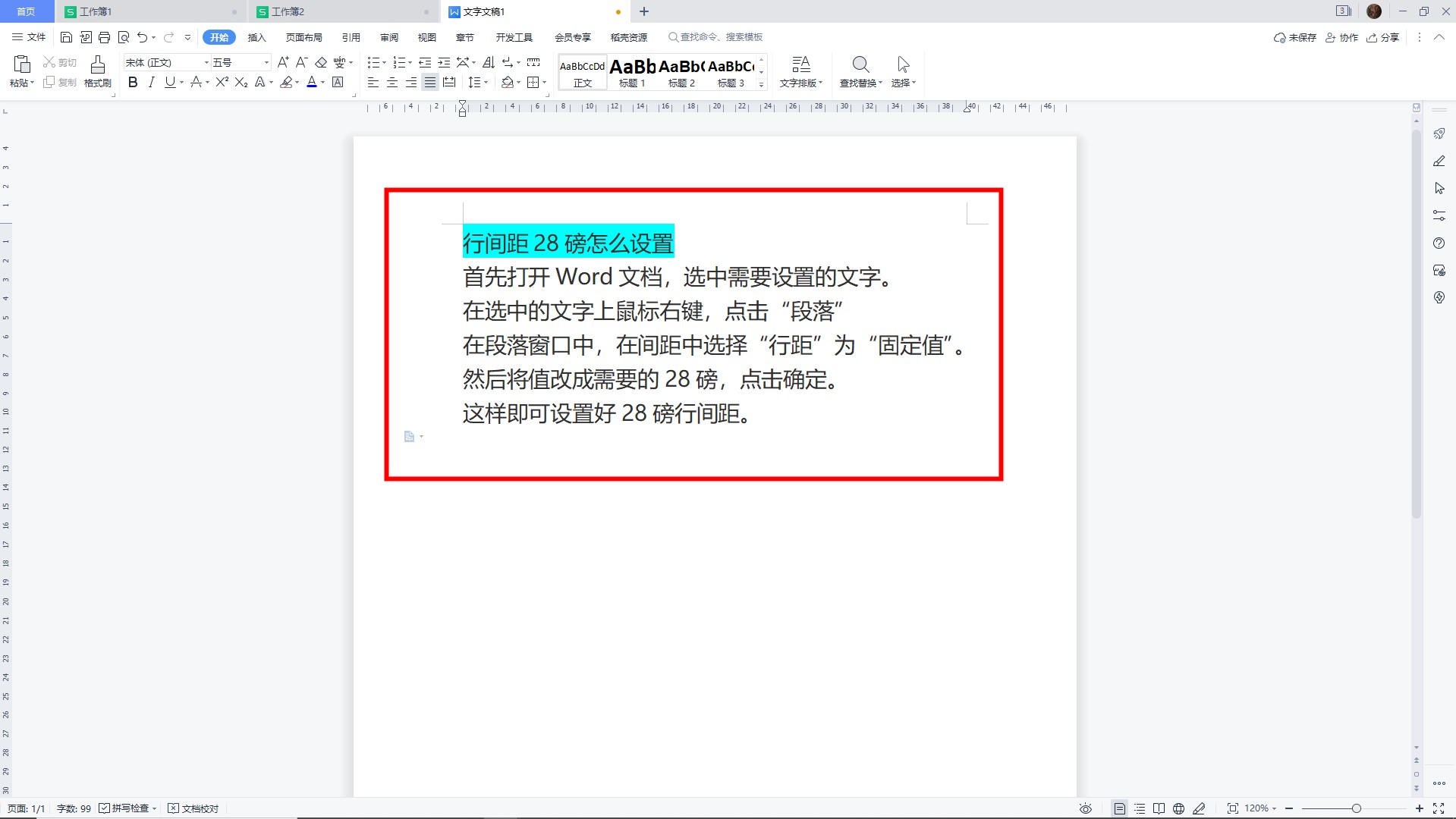
行间距28磅可以在文字段落中设置,以WPS 11.1.0.11365为例,具体分为以下5个步骤:
1、打开Word选中文字首先打开Word文档,选中需要设置的文字。
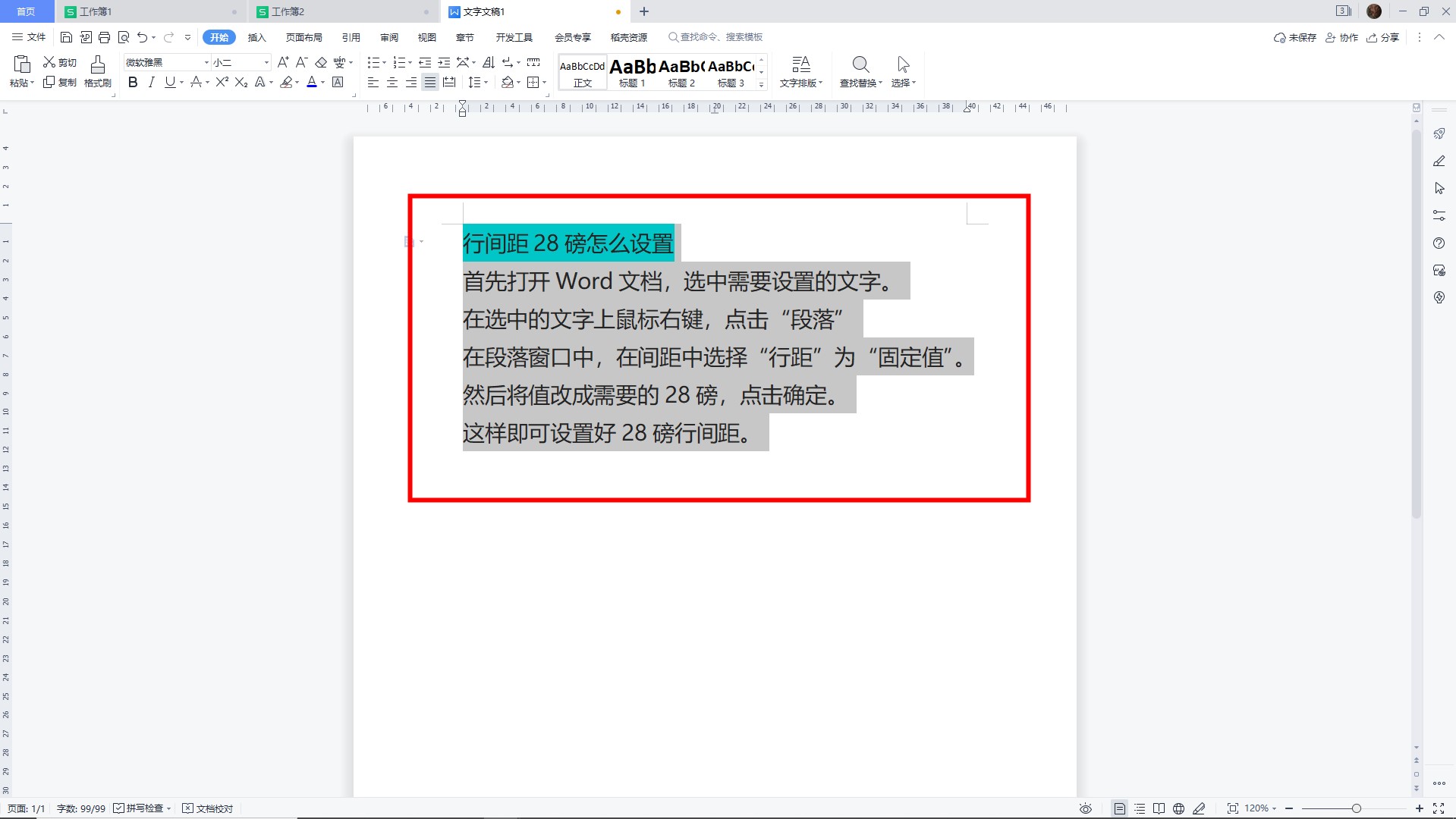
2、右键文字点击段落在选中的文字上鼠标右键,点击“段落”。
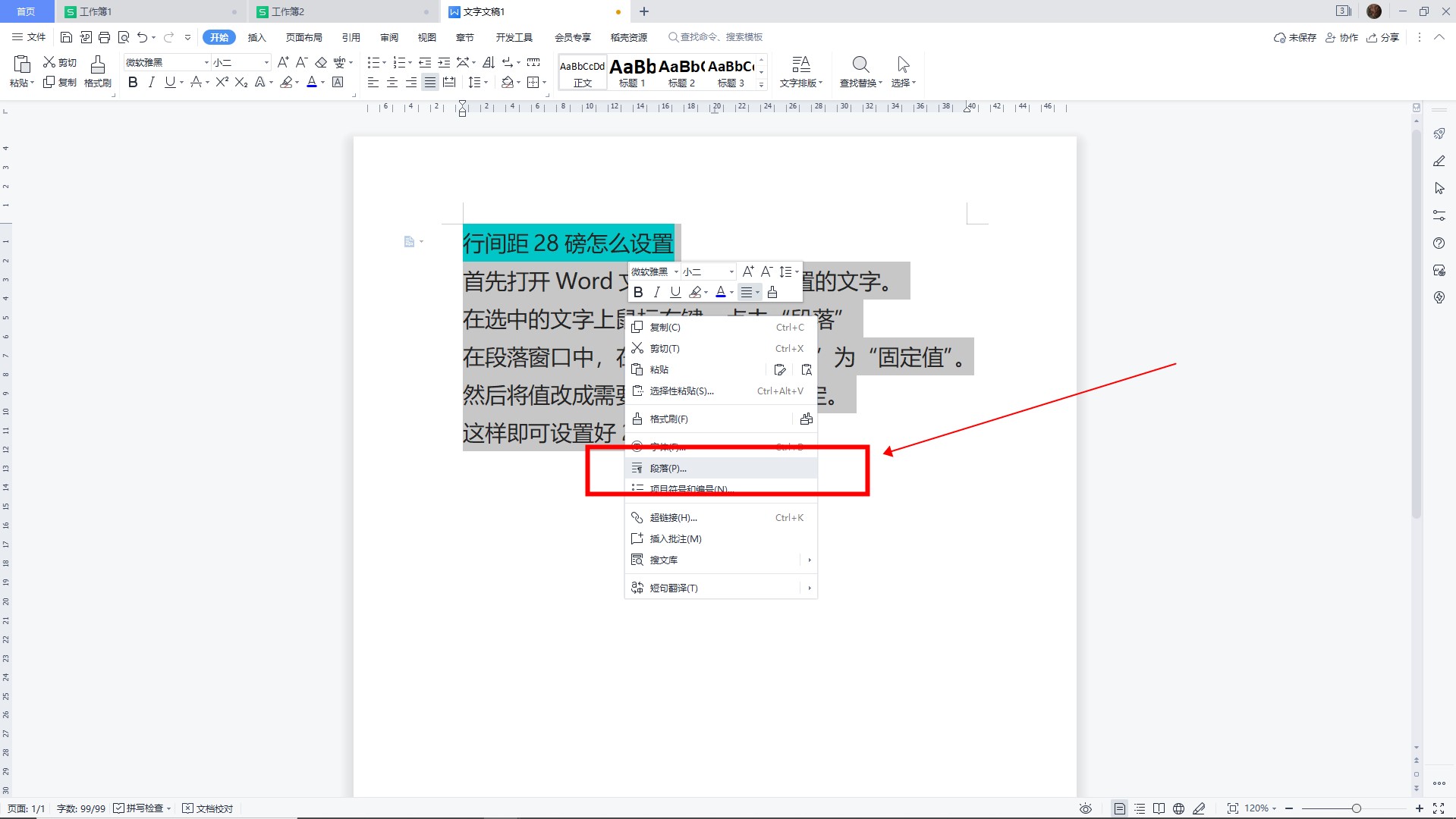
3、选择固定值在段落窗口中,在间距中选择“行距”为“固定值”。
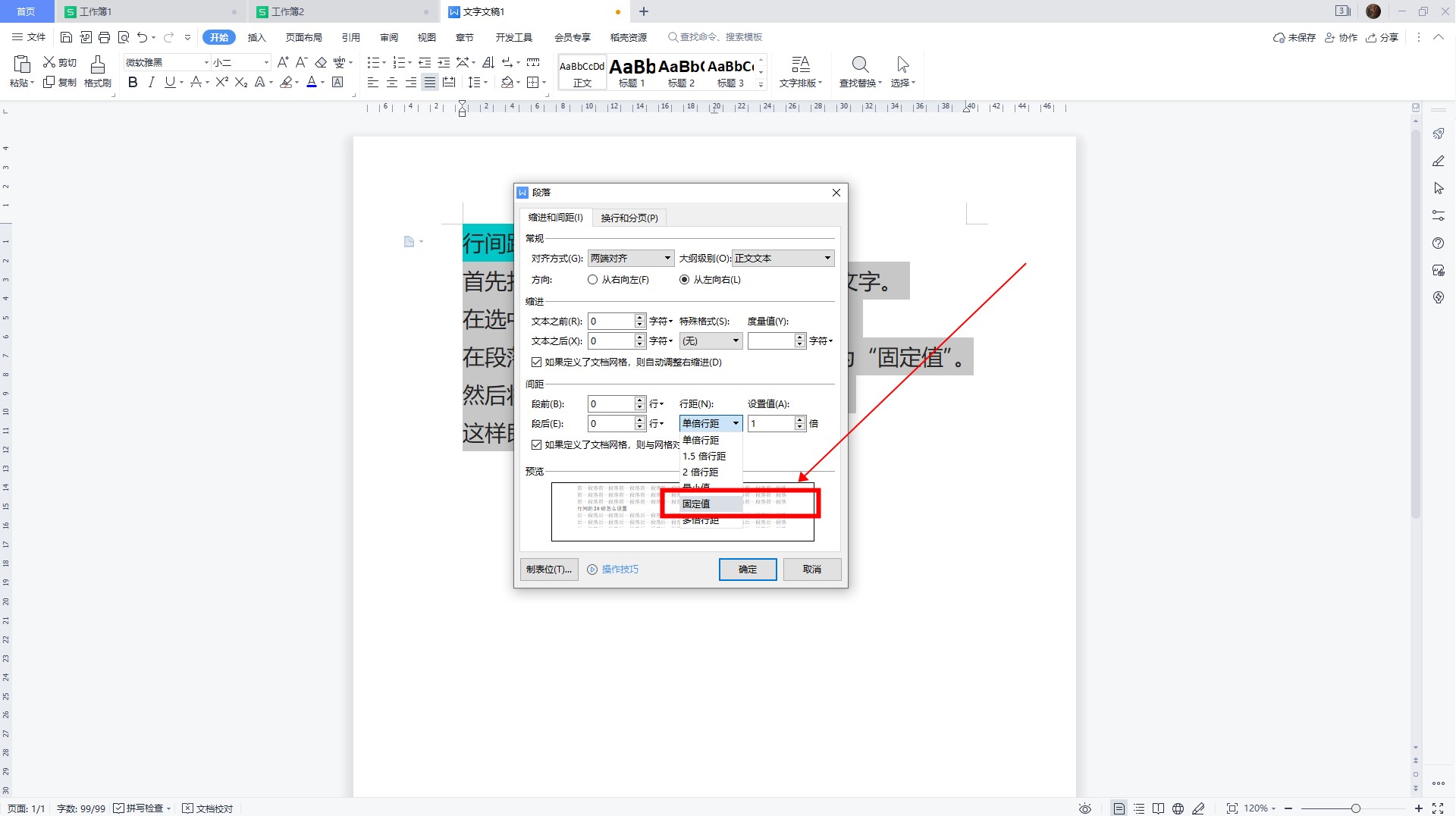
4、改固定值为28磅然后将值改成需要的28磅,点击确定。
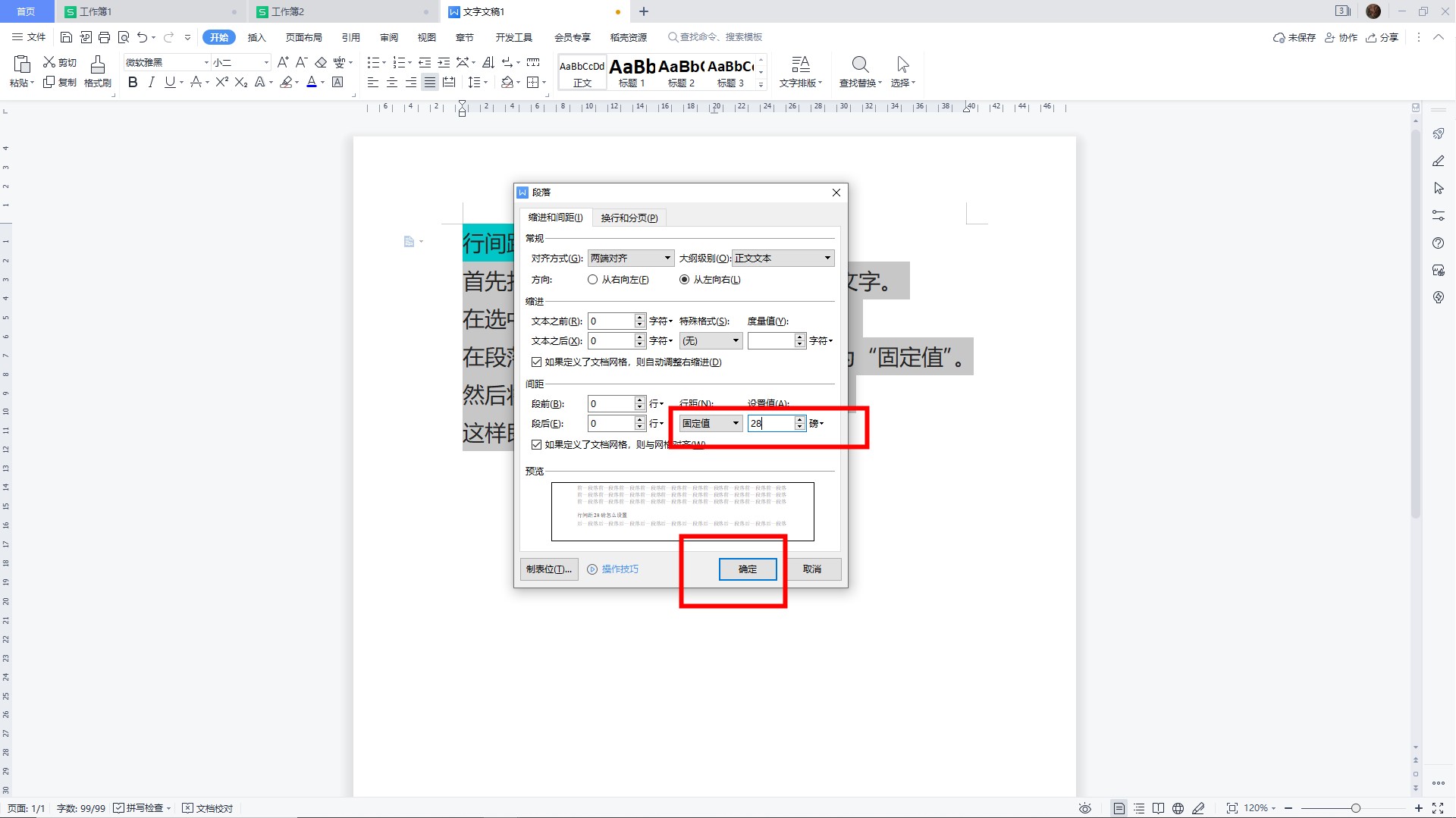
5、设置好28磅行间距这样即可设置好28磅行间距。