qq音乐桌面歌词可以在华为P50中显示,在苹果13中可以显示桌面歌词。具体以华为P50为例: 方法一:在华为手机显示歌词:
1、打开手机点击设置打开华为手机桌面,点击进入手机“设置”。

2、点击应用和服务在华为手机设置中,下拉页面点击“应用和服务”选项。

3、点击应用管理在应用和服务页面,点击上方的“应用管理”。

4、搜索QQ音乐在应用管理的搜索栏中,搜索后点击下方的“QQ音乐”。

5、点击显示在其他应用的上层在QQ音乐的应用信息页面中,点击“显示在其他应用的上层”。
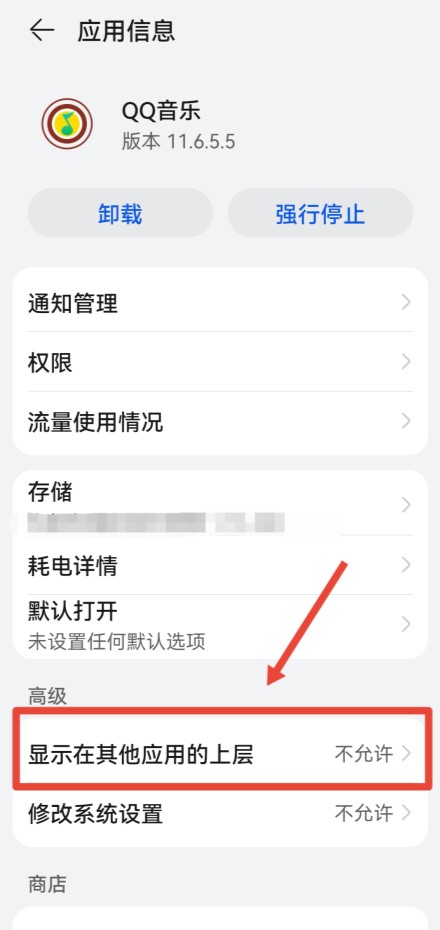
6、打开开关按钮在页面中,打开“显示在其他应用的上层”的开关按钮。
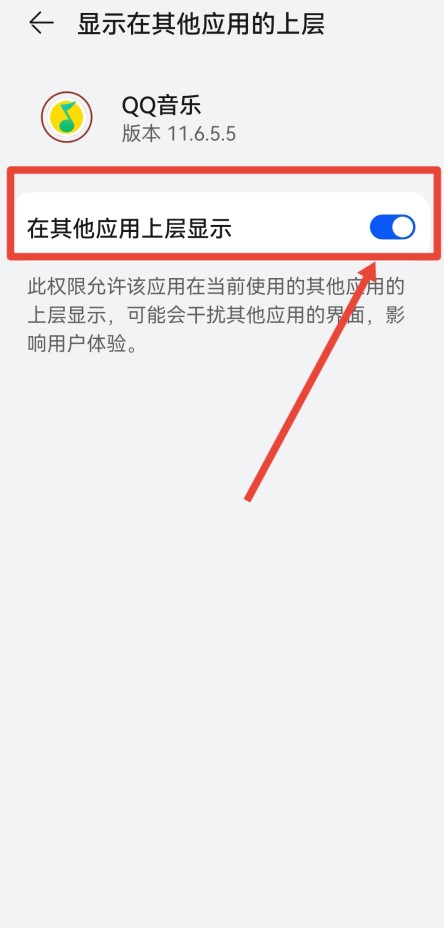
7、打开QQ音乐的歌曲播放框打开手机QQ音乐页面,点击进入下方的歌曲播放框。

8、点击歌词选项进入歌曲播放页面后,点击上方的“歌词”选项。
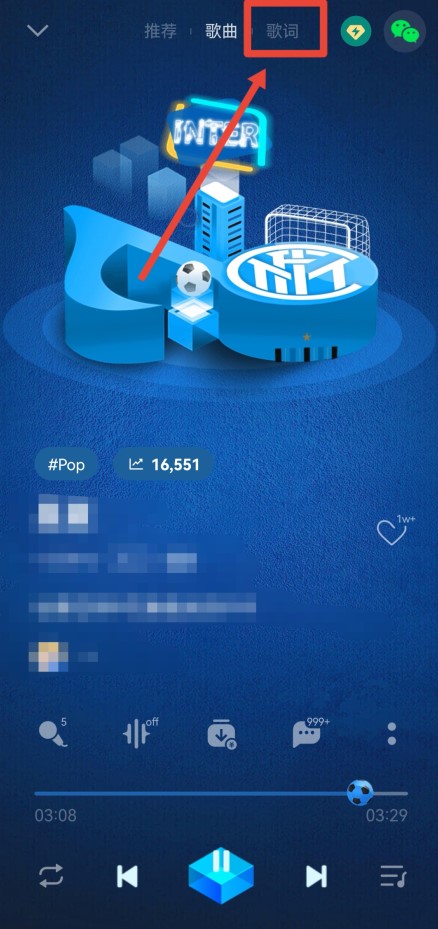
9、点击词的图标在歌曲的歌词页面中,点击下方“词”图标。
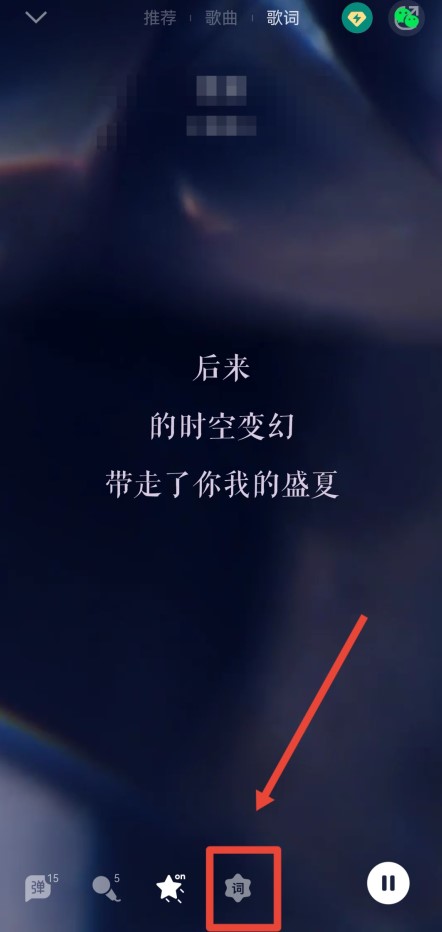
10、点击桌面歌词在弹出的选项框中,点击进入“桌面歌词”。。
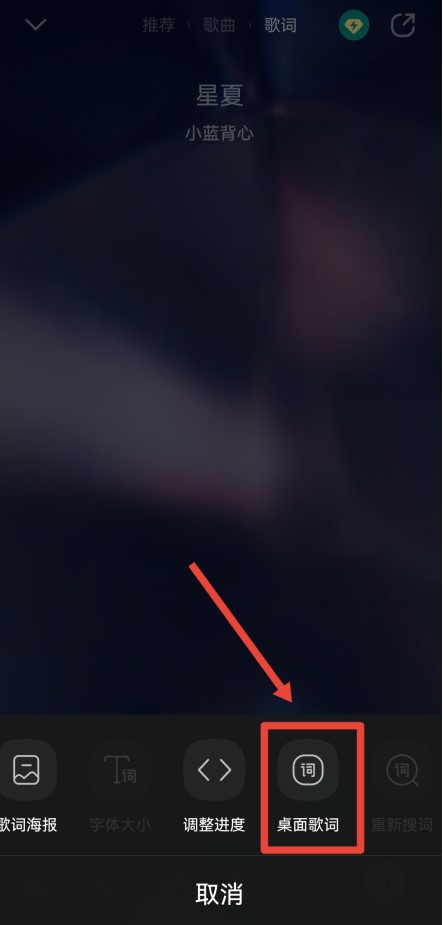
11、成功打开桌面歌词回到手机桌面,就会看见QQ音乐的歌曲歌词出现在桌面上。













