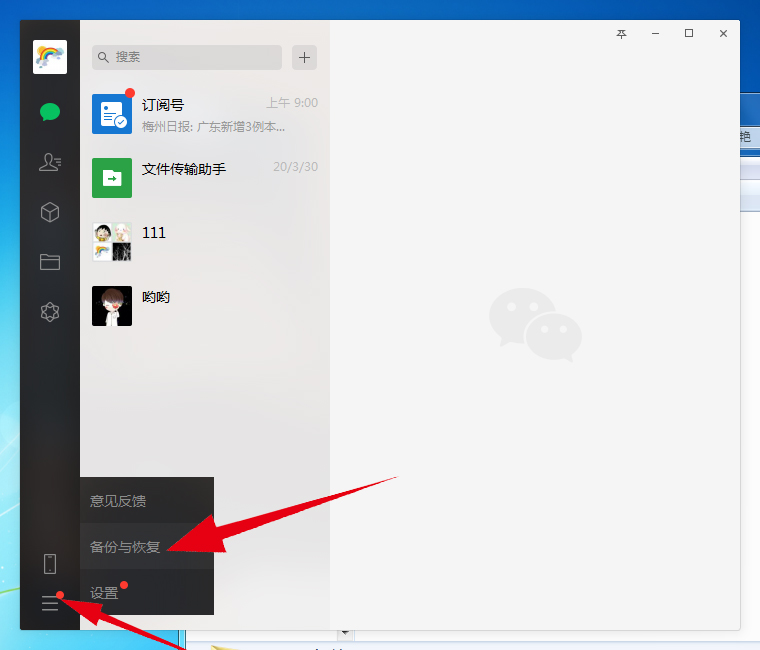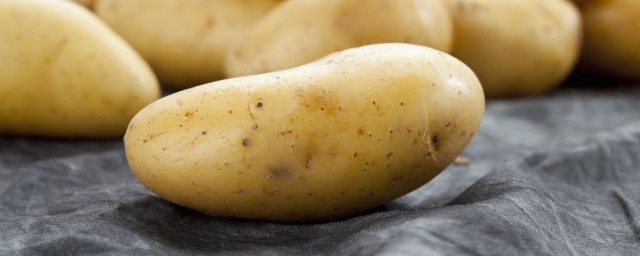微信文件已过期或已被清理可以在存储空间中找到。以微信8.0.21为例,具体分为以下7个步骤:
1、打开微信点击设置在微信“我”的页面中,点击进入上方的“设置”。
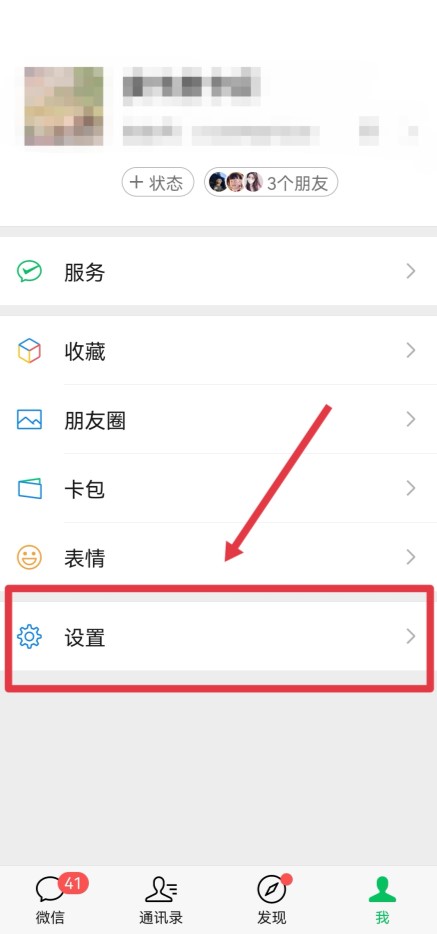
2、点击进入通用在微信设置的页面中,点击进入“通用”选项。

3、点击存储空间在微信通用的页面中,点击进入下方的“存储空间”。

4、点击进入管理在存储空间的页面中,点击进入聊天记录的“管理”。

5、选择要进入的聊天在聊天记录空间管理中,选择要进入的聊天记录。
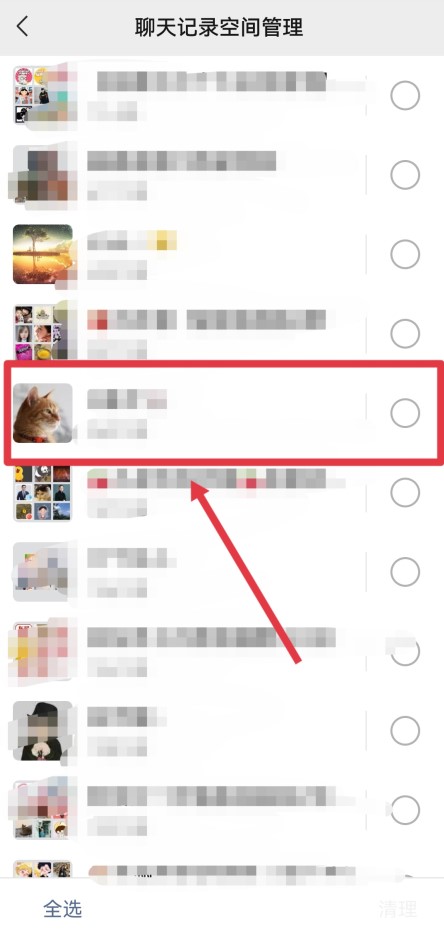
6、点击要恢复的文件进入与对方的聊天记录中,点击进入需要恢复的文件。
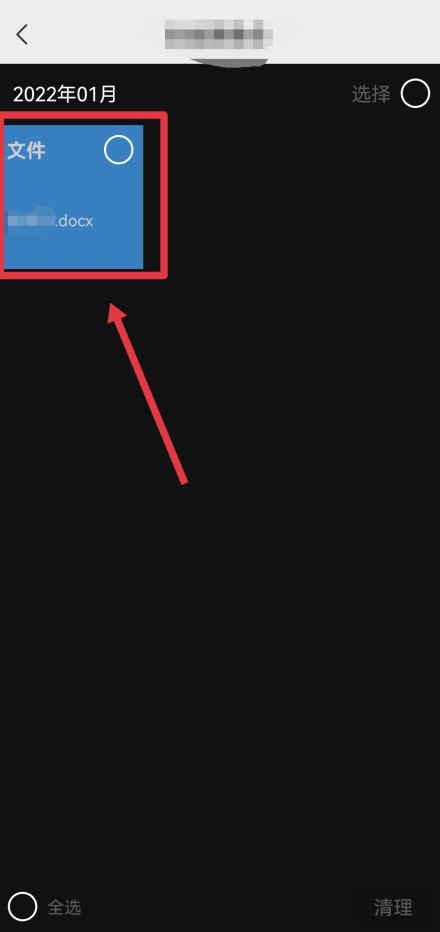
7、点击用其他应用打开在弹出的文档页面中,点击“用其他应用打开”即可恢复文档。