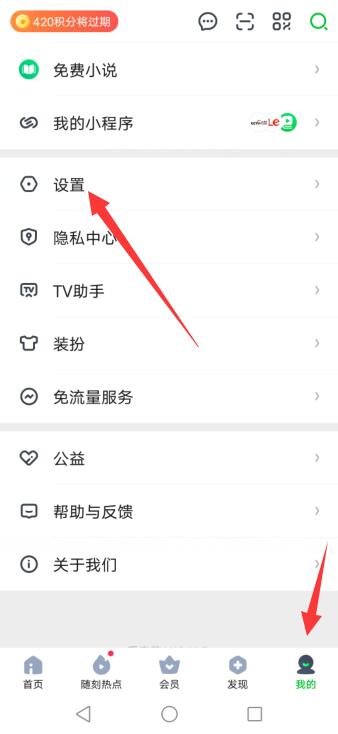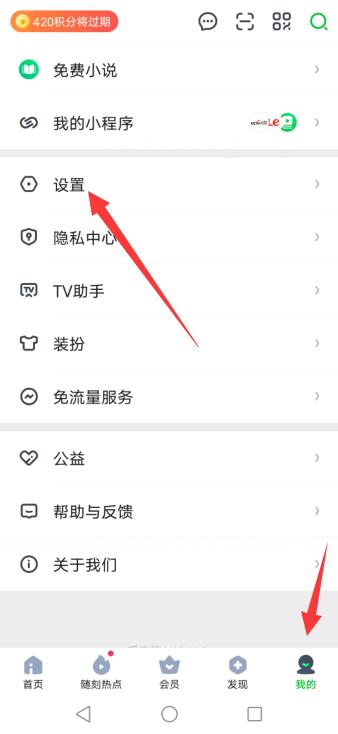爱奇艺的会员账号可以多设备登录,用户可以设置主设备,然后就能管理其他设备了。那么爱奇艺主设备在哪设置呢?感兴趣的朋友可以和小编一起来看看哦。
爱奇艺主设备在哪设置
第一步:进入爱奇艺App内,点击打开“我的”页面;

第二步:在爱奇艺我的页面打开“设置”功能;

第三步:在设置页面内点击爱奇艺的“账号与安全”;

第四步:进入账号与安全页面,点击“设备管理”;

第五步:进入设备管理页面,点击开启“主设备”;
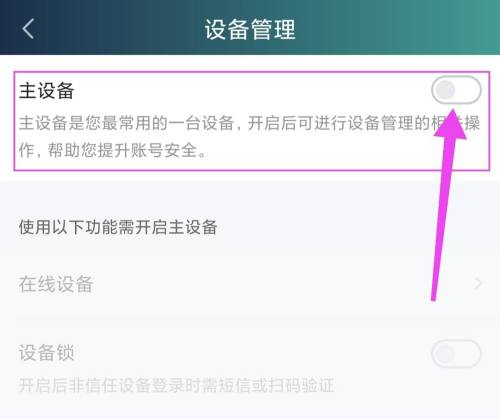
第六步:然后输入短信验证码进行验证;
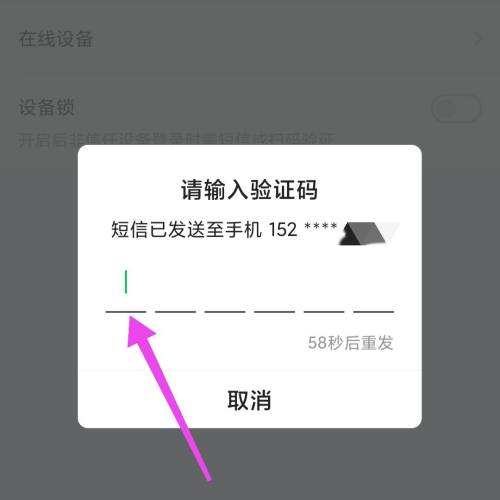
第七步:最后爱奇艺主设备设置成功。

看完上面的介绍,想必大家都清楚了吧,犀牛百科还有着很多实用软件教程和最新的新闻资讯,快快关注我们吧!