小伙伴们知道剪映怎么做拉近效果吗?今天小编就来讲解剪映做拉近效果的方法,感兴趣的快跟小编一起来看看吧,希望能够帮助到大家。
第一步:在剪映首页,单击视频。
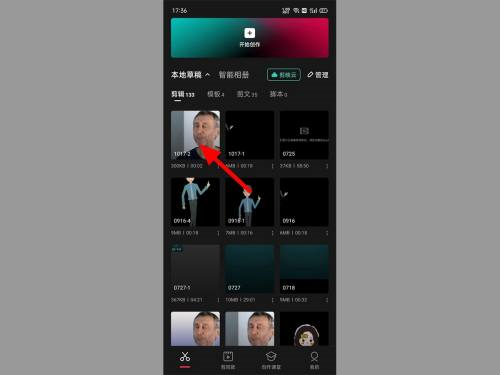
第二步:在编辑界面,单击特效。
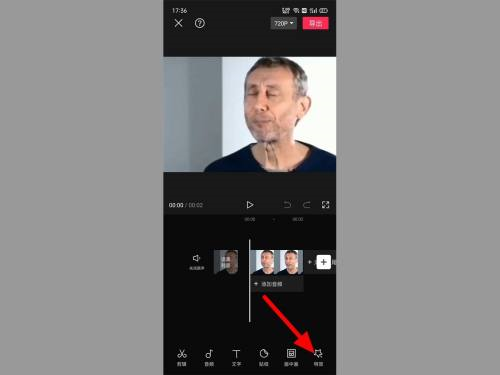
第三步:在特效选项下,点击画面特效。
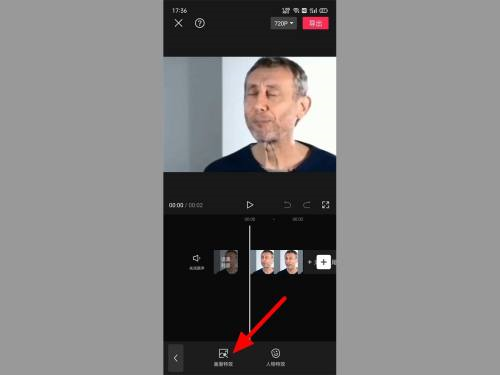
第四步:在画面特效中单击基础。
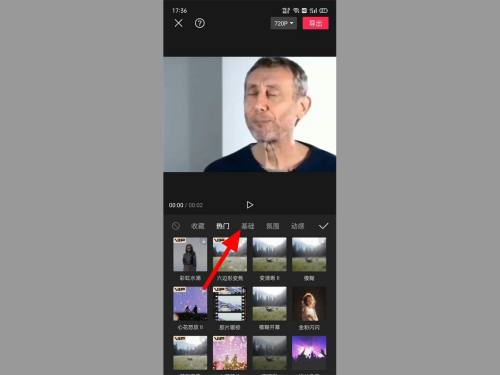
第五步:在基础中单击镜头变焦。
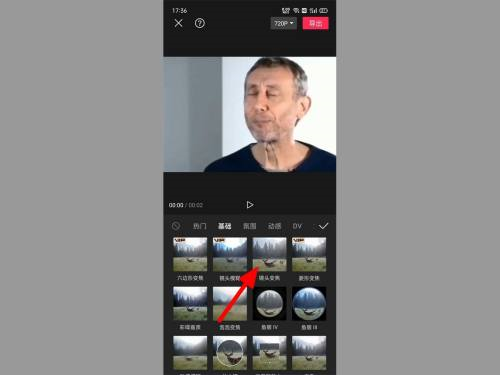
第六步:点击对,这样就制作拉近效果成功。
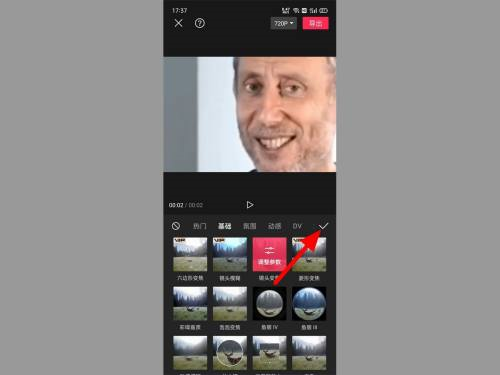
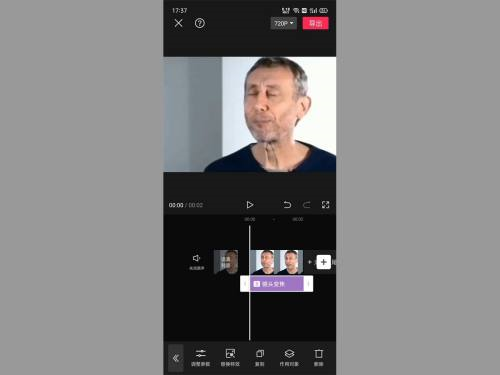
以上就是小编给大家带来的剪映怎么做拉近效果的全部内容,希望能够帮助到大家哦。
小伙伴们知道剪映怎么做拉近效果吗?今天小编就来讲解剪映做拉近效果的方法,感兴趣的快跟小编一起来看看吧,希望能够帮助到大家。
第一步:在剪映首页,单击视频。
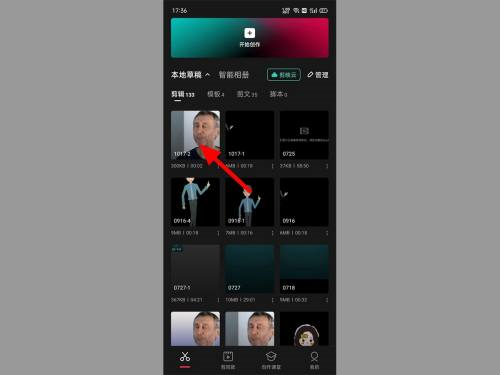
第二步:在编辑界面,单击特效。
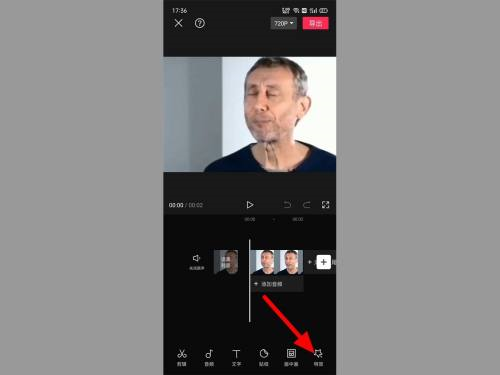
第三步:在特效选项下,点击画面特效。
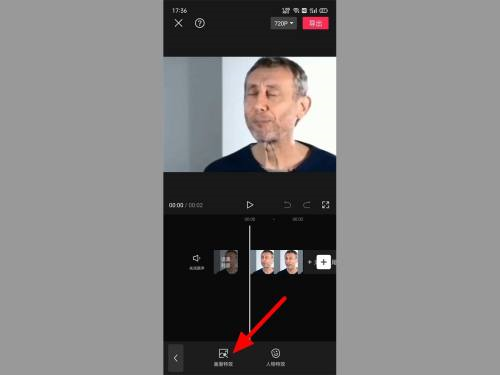
第四步:在画面特效中单击基础。
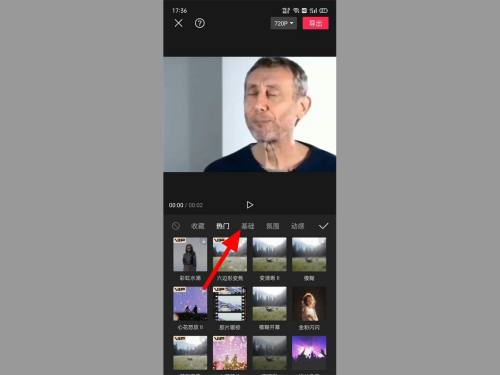
第五步:在基础中单击镜头变焦。
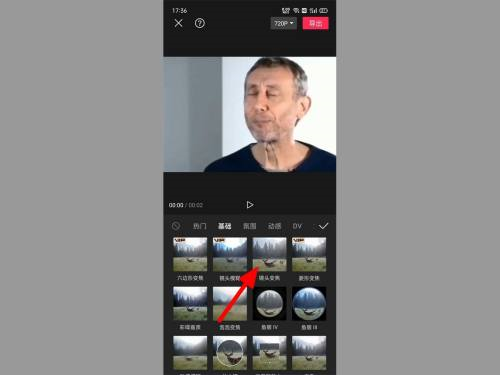
第六步:点击对,这样就制作拉近效果成功。
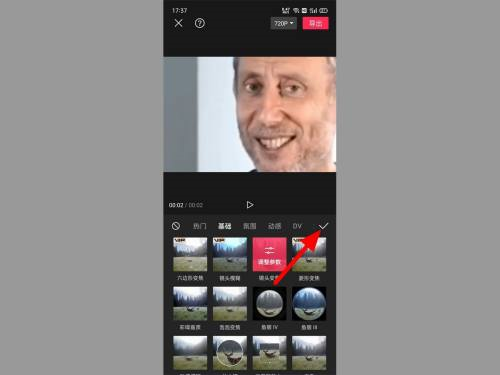
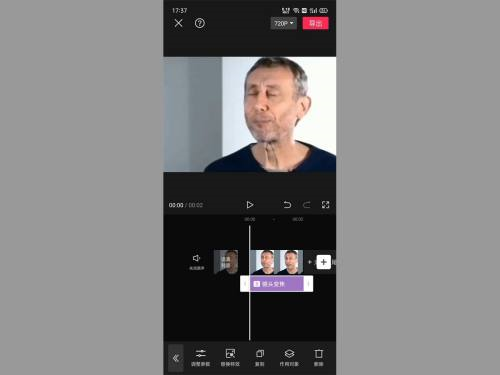
以上就是小编给大家带来的剪映怎么做拉近效果的全部内容,希望能够帮助到大家哦。