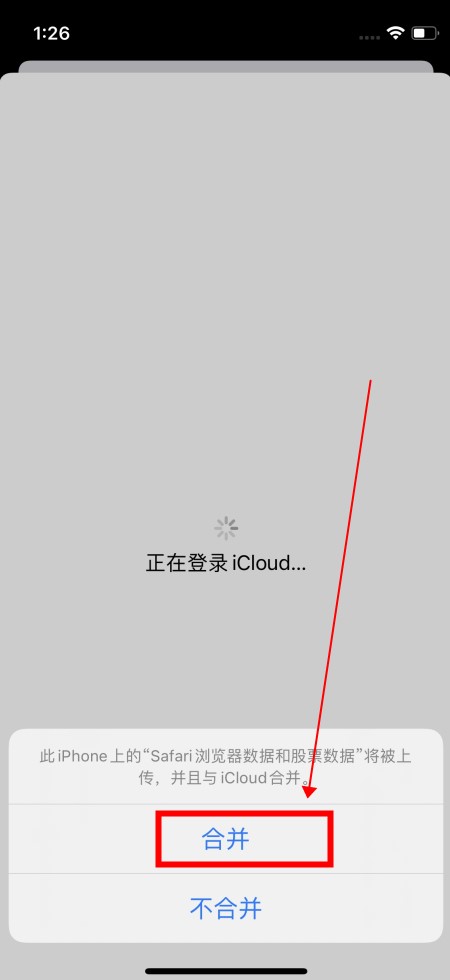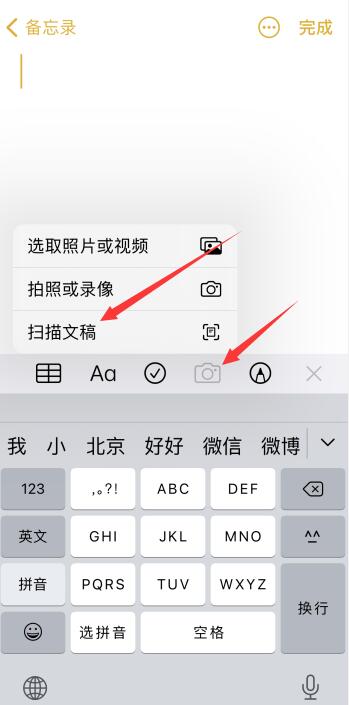备忘录可以通过iCloud和隔空投送导入到新手机。以iPhone 13为例,以下为借助iCloud导入备忘录到新手机的方法步骤:
方法一:借助iCloud:1、打开手机点击设置打开手机,点击桌面上的“设置”。
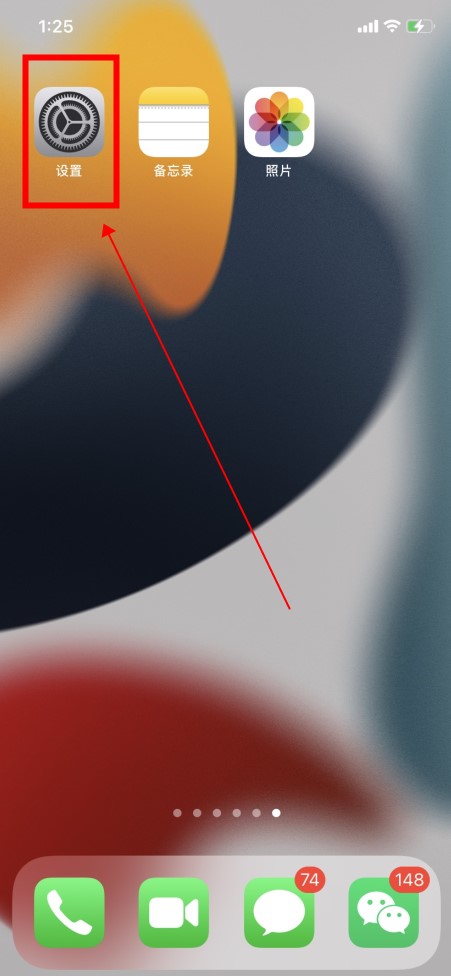
2、点击Apple ID在手机设置中,点击最上方的Apple ID。

3、点击iCloud进入Apple ID,点击选择“iCloud”。

4、打开备忘录按钮在iCloud中找到备忘录,打开备忘录按钮。
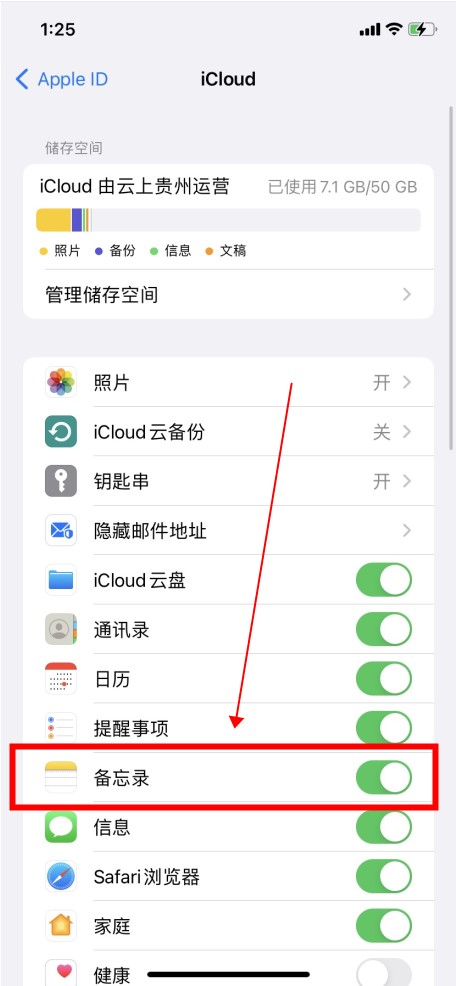
5、新手机登录ID点击合并再在新手机上登录相同Apple ID,在弹出的iCloud中点击“合并”即可。