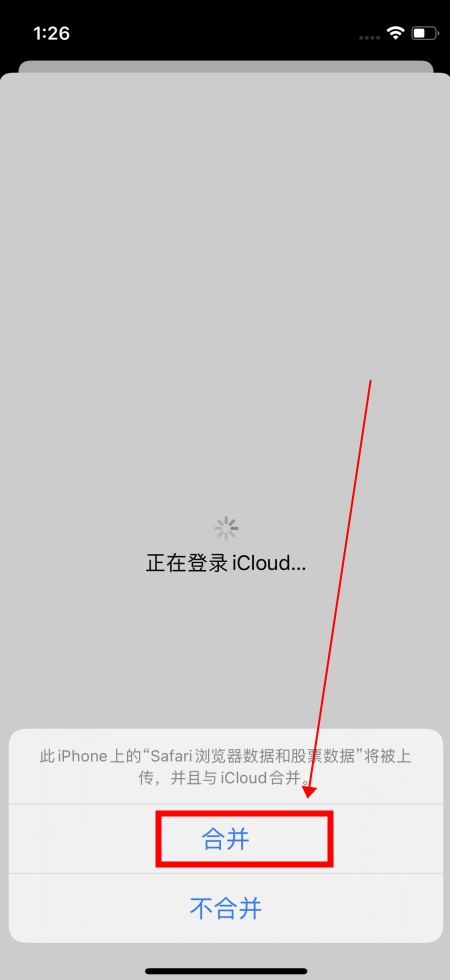苹果通讯录可以通过iCloud转移到新手机。以iPhone 13为例,具体分为以下5个步骤:
1、打开手机点击设置打开手机,点击桌面上的“设置”。
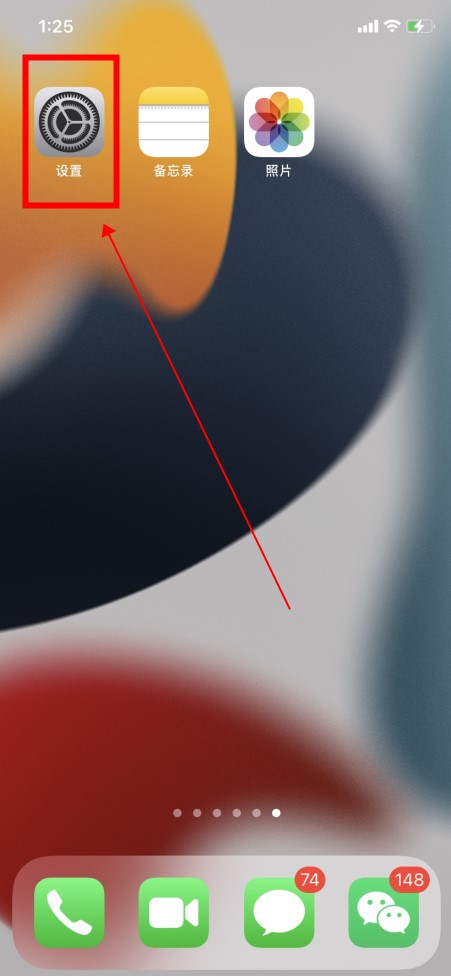
2、点击Apple ID在手机设置中,点击最上方的Apple ID。

3、点击iCloud进入Apple ID,点击选择“iCloud”。

4、打开通讯录按钮在iCloud中找到通讯录,打开通讯录按钮。

5、登录新手机ID点击合并再在新手机上登录相同Apple ID,在弹出的iCloud中点击“合并”即可。
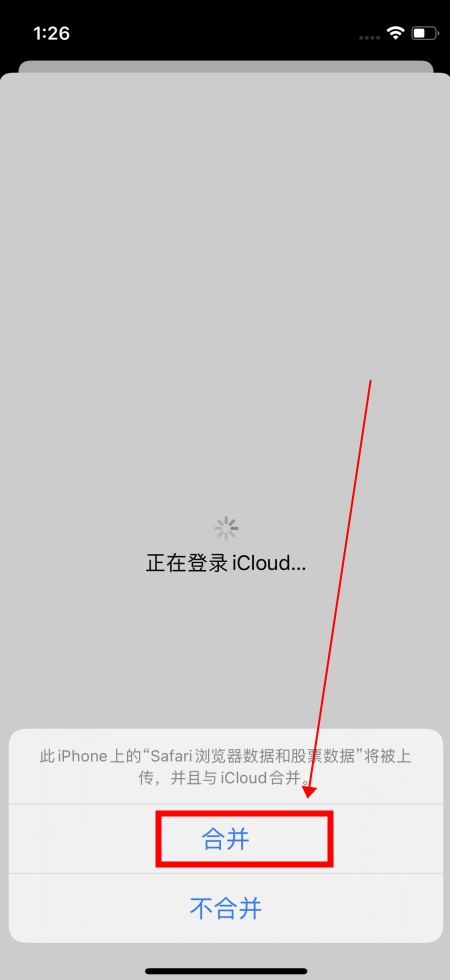
苹果通讯录可以通过iCloud转移到新手机。以iPhone 13为例,具体分为以下5个步骤:
1、打开手机点击设置打开手机,点击桌面上的“设置”。
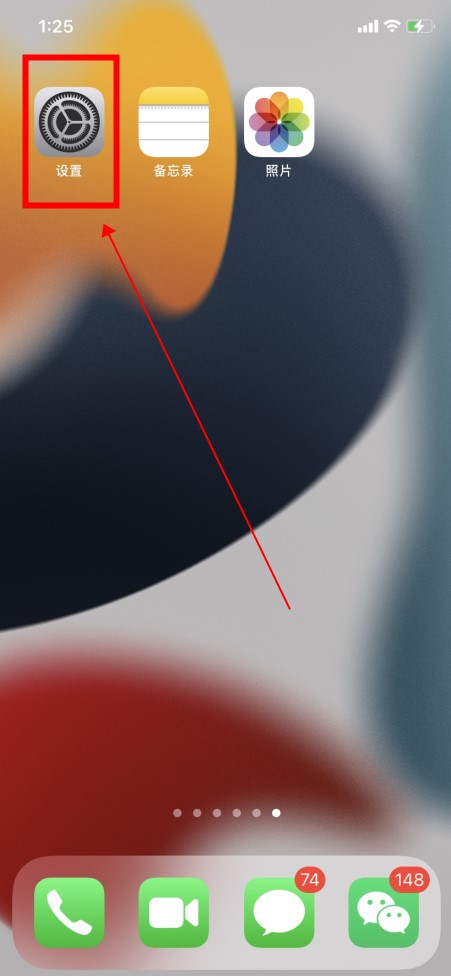
2、点击Apple ID在手机设置中,点击最上方的Apple ID。

3、点击iCloud进入Apple ID,点击选择“iCloud”。

4、打开通讯录按钮在iCloud中找到通讯录,打开通讯录按钮。

5、登录新手机ID点击合并再在新手机上登录相同Apple ID,在弹出的iCloud中点击“合并”即可。