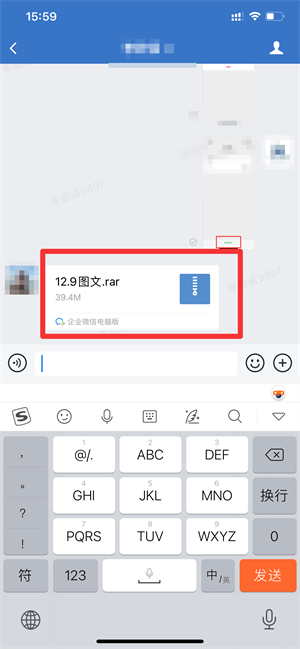很多人不知道excel2008如何设置批注格式?今日为你们带来的文章是excel2008设置批注格式的方法,还有不清楚小伙伴和小编一起去学习一下吧。
第一步:打开表格,选取需要添加批注的单元格。
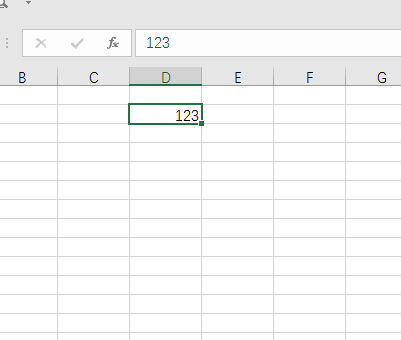
第二步:点击上方“审阅”。
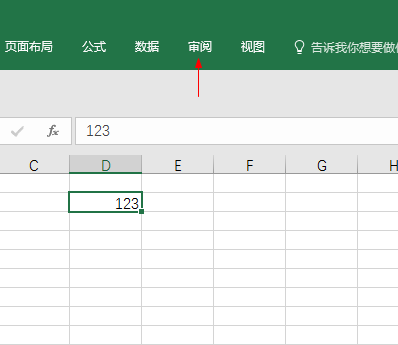
第三步:找到“新建批注”,点击。
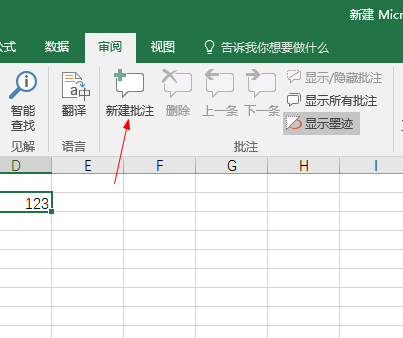
第四步:鼠标移动批注,点击右键。
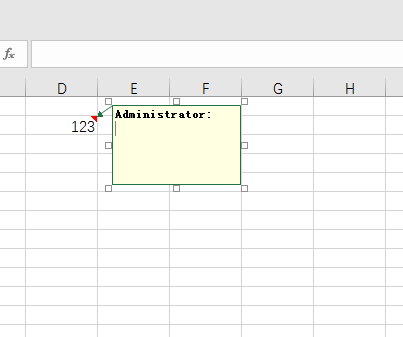
第五步:点击设置批注格式。
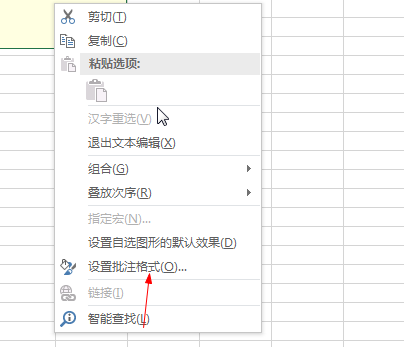
第六步:现在就可以设置批注的字体字形字号。
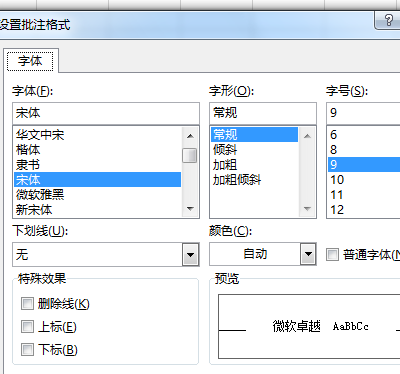
第七步:还可以设置一些特殊效果比如说删除线。
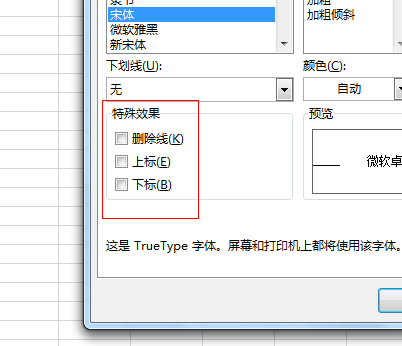
第八步:点击下方确定。
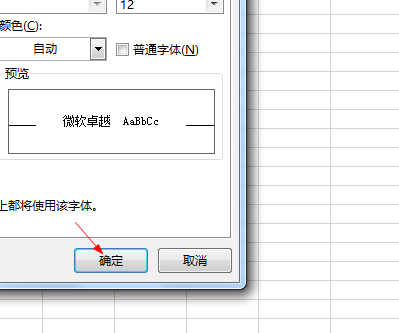
以上就是小编给大家带来的excel2008如何设置批注格式的全部内容,希望能够帮助到大家哦。