估计有的用户还不了解lofter怎么锁文的操作,下文小编就分享lofter中进行锁文的简单步骤,希望对你们有所帮助哦。
lofter中进行锁文的简单步骤

1、首先我们打开乐乎
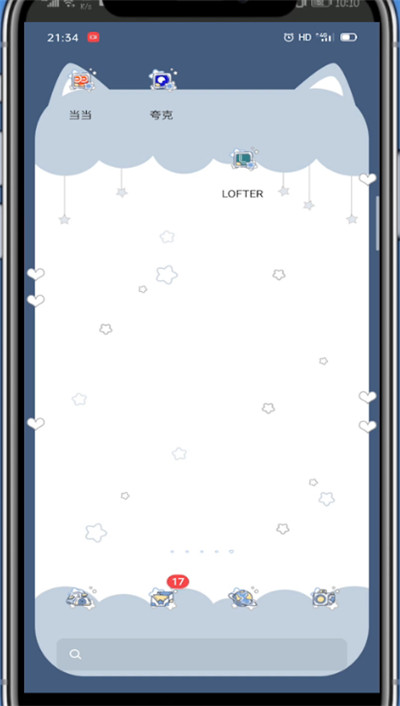
2、点击右下角我的

3、点击个人头像进入主页

4、找到你要锁的文章,点击文章右上方的三个点
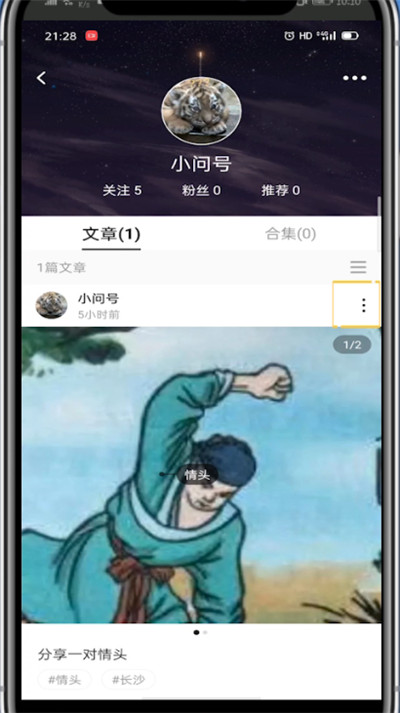
5、点击重新编辑

6、点击公开发表
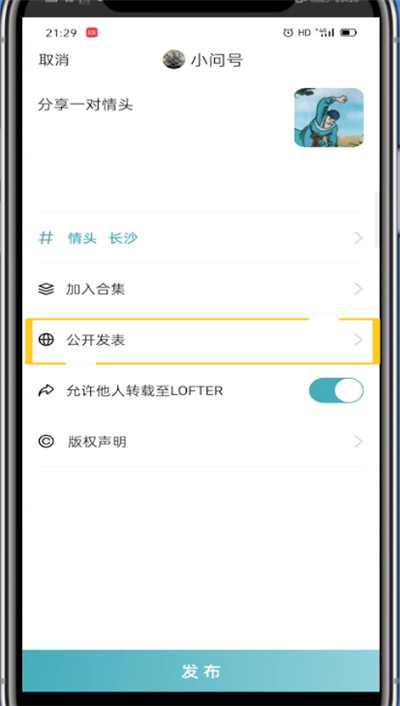
7、勾选仅自己可见后点击完成即可
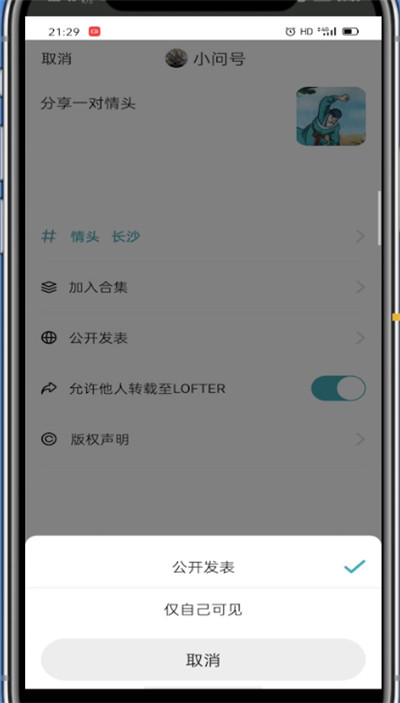
以上就是小编为大家带来的lofter怎么锁文的操作方法,更多精彩教程尽在本站!
估计有的用户还不了解lofter怎么锁文的操作,下文小编就分享lofter中进行锁文的简单步骤,希望对你们有所帮助哦。
lofter中进行锁文的简单步骤

1、首先我们打开乐乎
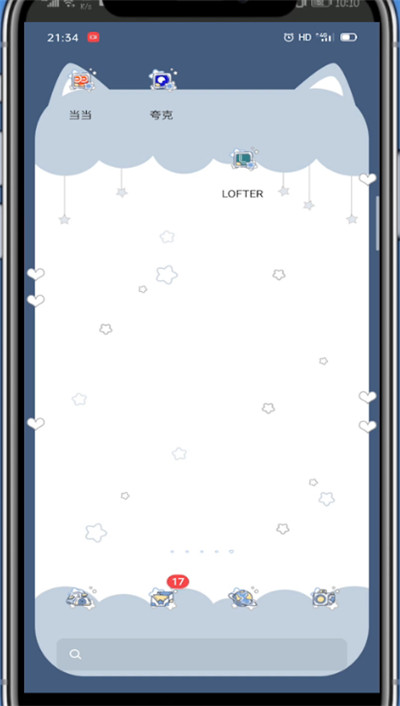
2、点击右下角我的

3、点击个人头像进入主页

4、找到你要锁的文章,点击文章右上方的三个点
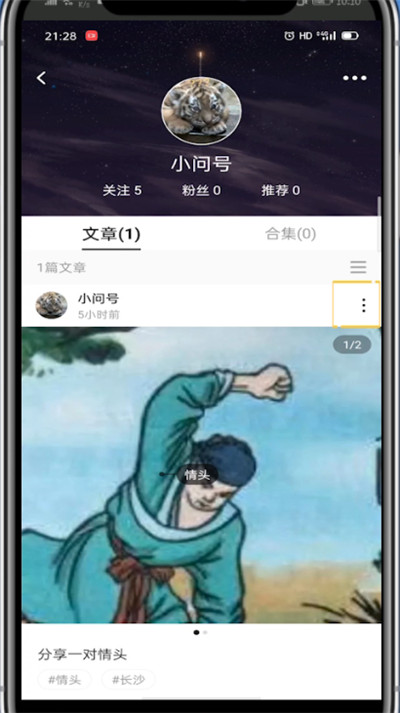
5、点击重新编辑

6、点击公开发表
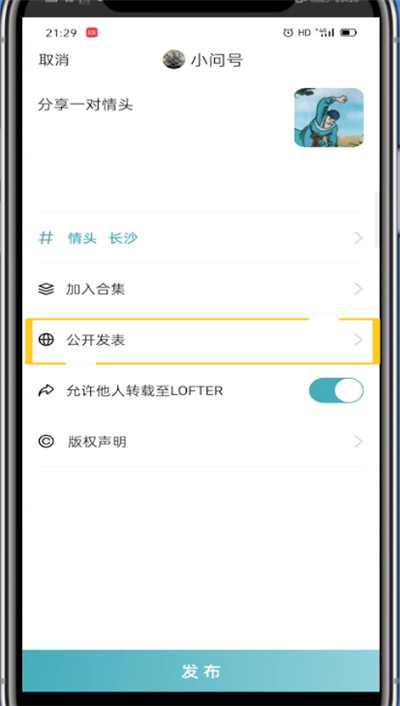
7、勾选仅自己可见后点击完成即可
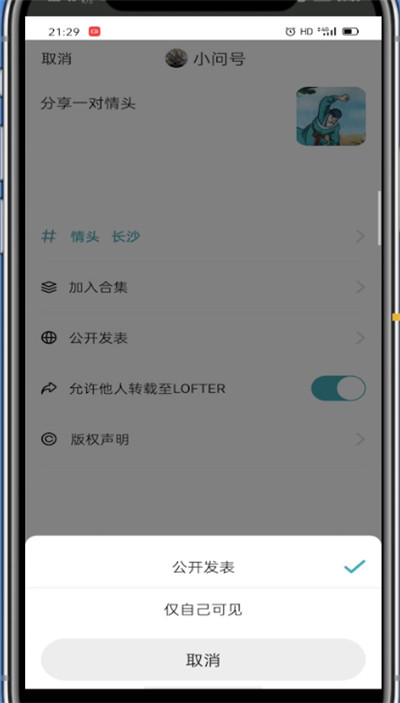
以上就是小编为大家带来的lofter怎么锁文的操作方法,更多精彩教程尽在本站!