小伙伴们知道Foobar2000如何查看运行信息吗?今天小编就来讲解Foobar2000查看运行信息的方法,感兴趣的快跟小编一起来看看吧,希望能够帮助到大家。
第一步:打开foobar2000播放器。

第二步:在foobar2000窗口中,点击菜单栏上的“视图”。
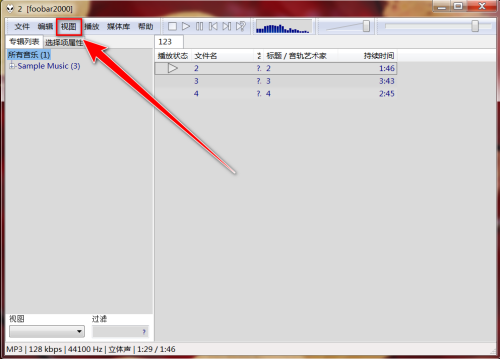
第三步:在下拉菜单中,点击“控制台”。
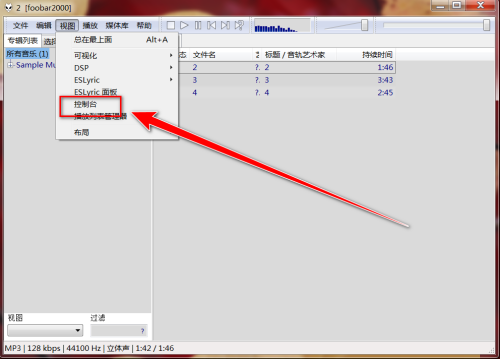
第四步:在“控制台”窗口中,便可查看foobar2000的运行信息。
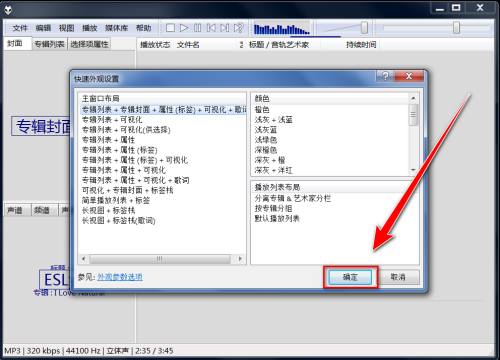
以上就是小编给大家带来的Foobar2000如何查看运行信息的全部内容,希望能够帮助到大家哦。
小伙伴们知道Foobar2000如何查看运行信息吗?今天小编就来讲解Foobar2000查看运行信息的方法,感兴趣的快跟小编一起来看看吧,希望能够帮助到大家。
第一步:打开foobar2000播放器。

第二步:在foobar2000窗口中,点击菜单栏上的“视图”。
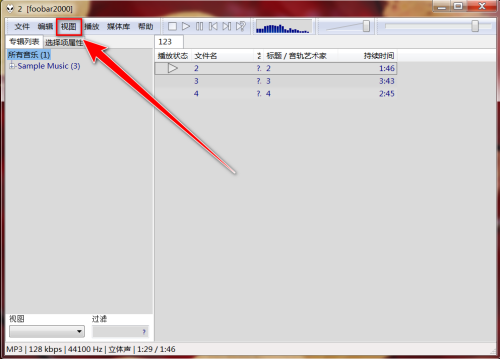
第三步:在下拉菜单中,点击“控制台”。
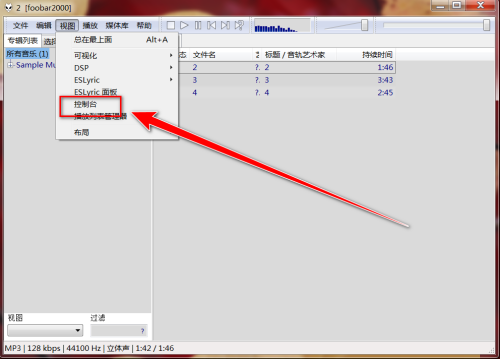
第四步:在“控制台”窗口中,便可查看foobar2000的运行信息。
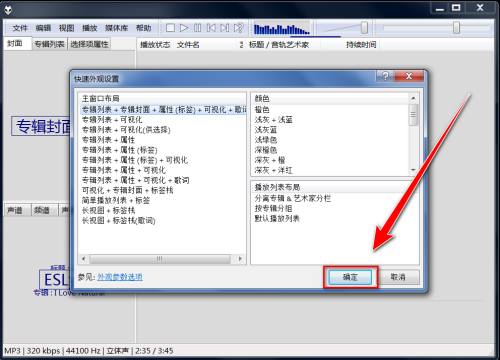
以上就是小编给大家带来的Foobar2000如何查看运行信息的全部内容,希望能够帮助到大家哦。