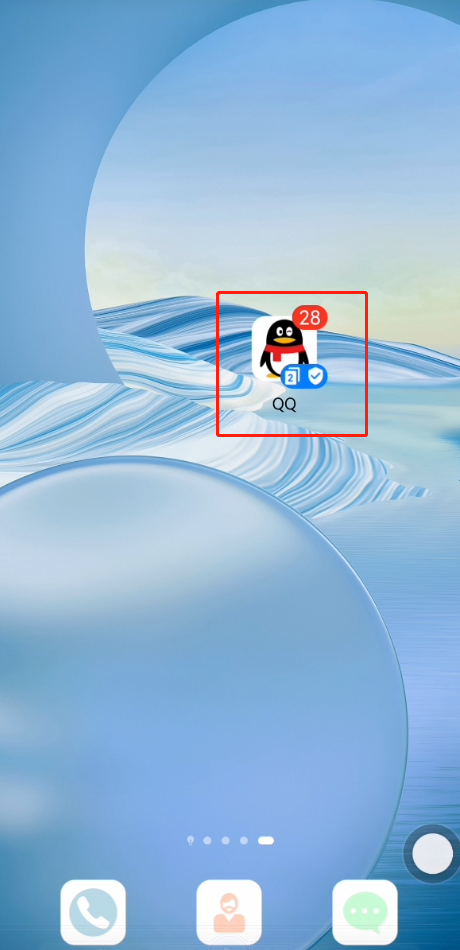小伙伴们知道Python怎么添加背景音乐吗?今天小编就来讲解Python添加背景音乐的方法,感兴趣的快跟小编一起来看看吧,希望能够帮助到大家。
1、首先打开pycharm工具,选择File--->Settings,查看是否安装pygame;如果没有,需要安装(如图所示);
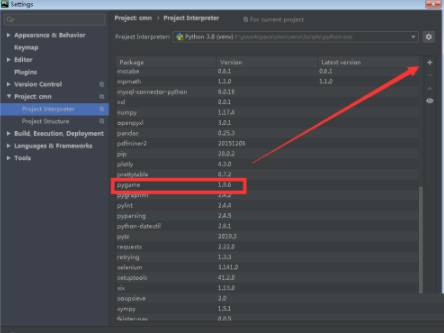
2、然后在python项目指定文件夹下,新建python文件,输入文件名称并选择python file(如图所示);
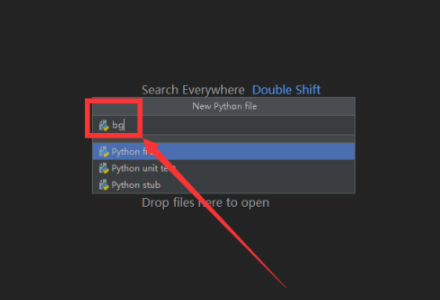
3、打开已新建的python文件,导入pygame第三方包(如图所示);
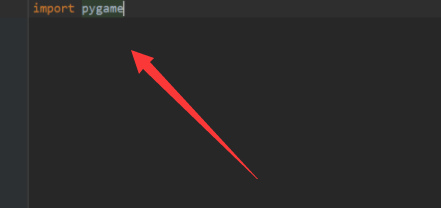
4、将电脑上的mp3格式文件拷贝到文件下,赋值给url变量(如图所示);
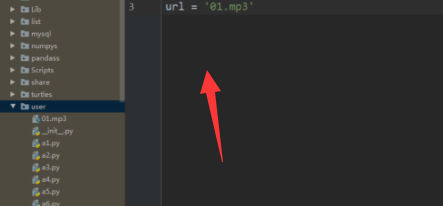
5、再调用pygame模块中的mixer.init()方法,进行初始化(如图所示);
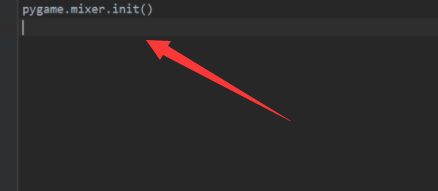
6、接着调用mixer.music.load()方法,加载音频路径文件(如图所示);
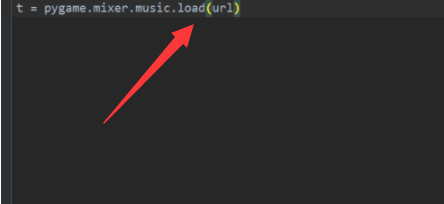
7、调用mixer.music.play()方法,播放音频文件(如图所示);
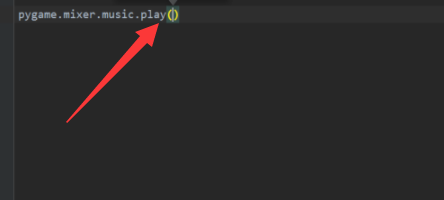
8、最后保存代码并运行python文件,可以查看到运行成功,需要登录提供的网站,进入查看效果(如图所示)。
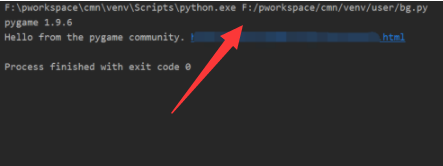
以上就是小编给大家带来的Python怎么添加背景音乐的全部内容,希望能够帮助到大家哦。