京东白条可以在京东金融“我的账单”中提前还款。以京东金融6.3.45为例,具体分为以下8个步骤:
1、点击京东金融在手机桌面中,点击进入“京东金融”的APP。
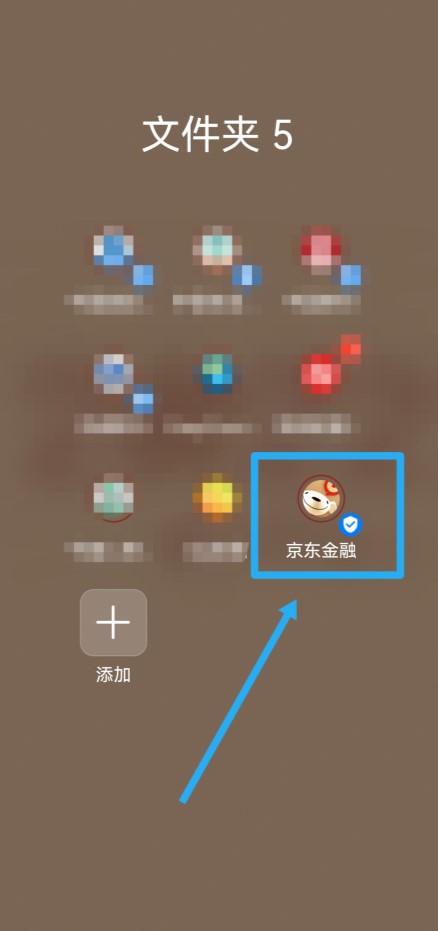
2、点击进入白条在京东金融APP的首页,点击页面上方的“白条”选项。
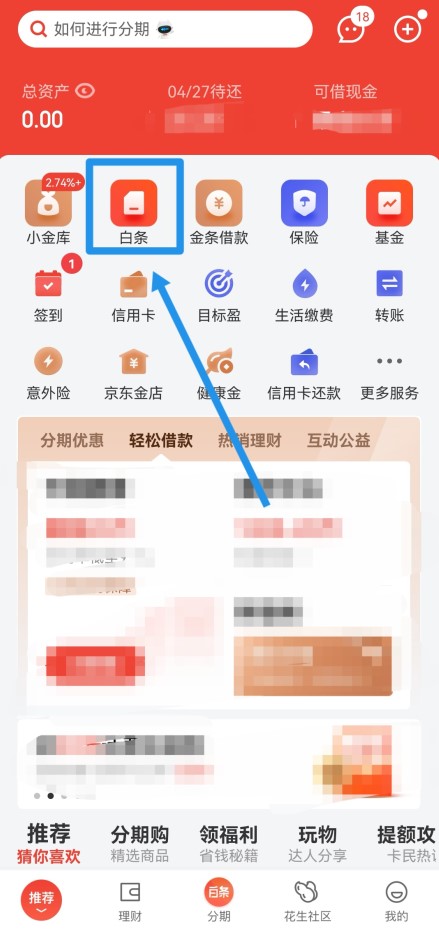
3、点击右下角我的在弹出的白条页面,点击右下角“我的”。

4、点击我的账单在白条账户设置页面,点击左上方“我的账单”。

5、点击待还款选项框在我的账单中,点击进入下方需要还款的选项框。

6、点击下方还款在账单页面中,点击进入下方的“还款”。

7、点击立即还款选择要还款的金额,然后点击下方的“立即还款”。
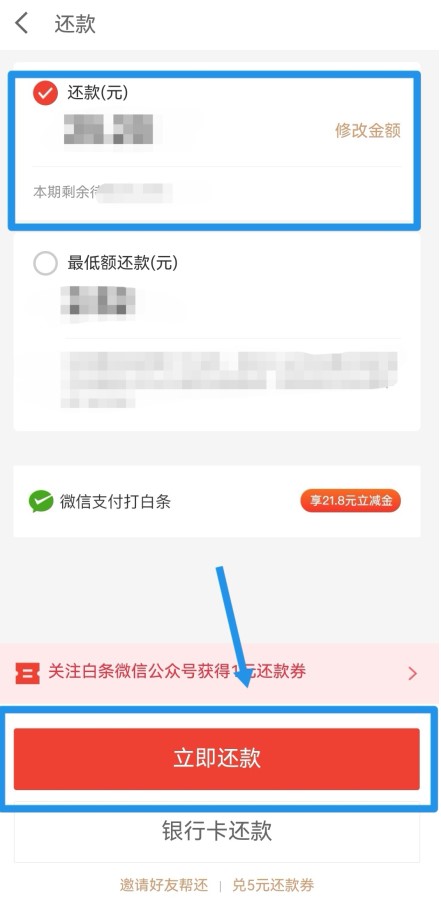
8、勾选协议点击支付在收银台页面中,勾选好协议,点击“转入并支付”即可。


















