可以在微信中发送消息给好友或利用转账功能知道别人把你微信删了。以微信8.0.20为例,以下为发送消息给微信好友知道被删的方法步骤:
方法一:发送消息:1、打开微信选择好友打开微信,选择要联系的好友。
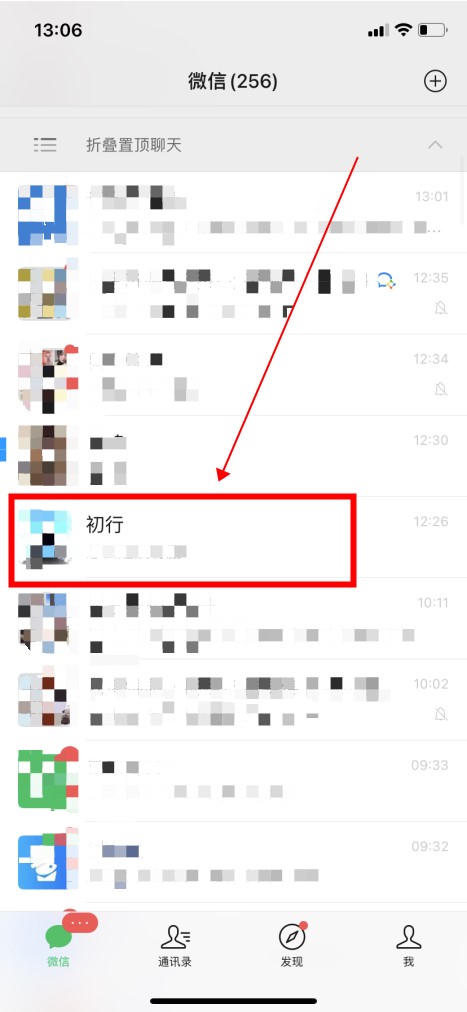
2、输入内容点击发送在好友聊天窗口中,输入内容,点击发送。
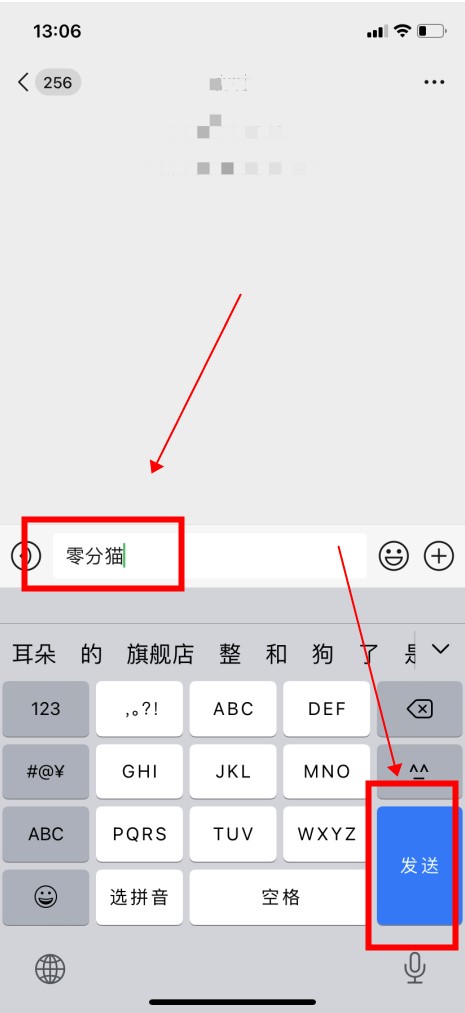
3、消息发送失败即被删消息发送失败,显示为“对方开启了朋友验证,你还不是他朋友”,即别人把你微信删掉了。

可以在微信中发送消息给好友或利用转账功能知道别人把你微信删了。以微信8.0.20为例,以下为发送消息给微信好友知道被删的方法步骤:
方法一:发送消息:1、打开微信选择好友打开微信,选择要联系的好友。
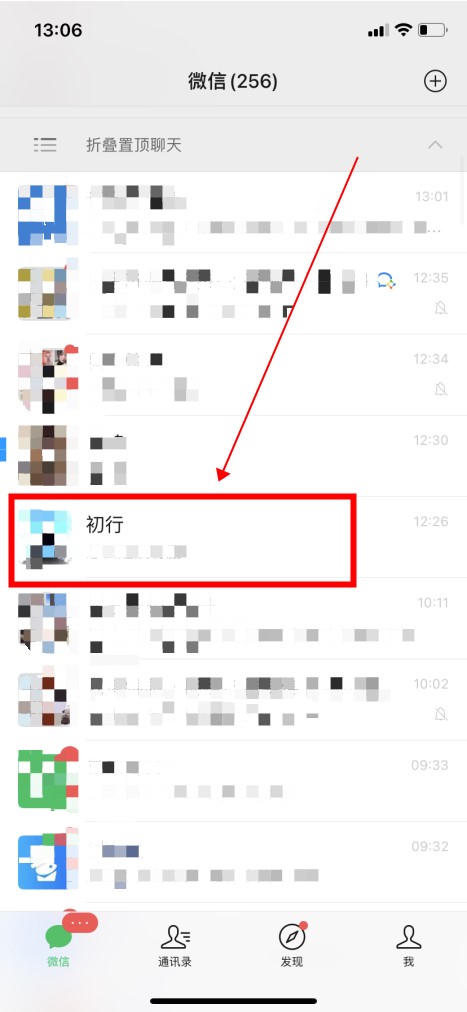
2、输入内容点击发送在好友聊天窗口中,输入内容,点击发送。
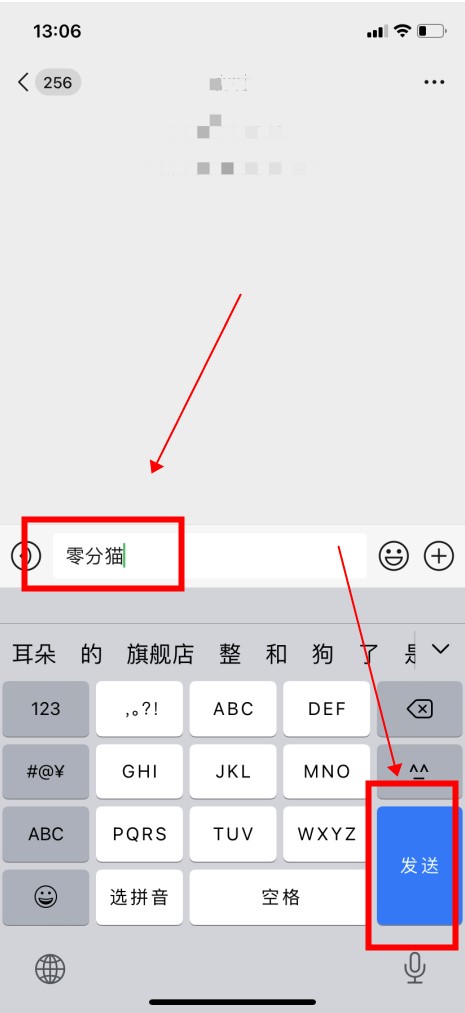
3、消息发送失败即被删消息发送失败,显示为“对方开启了朋友验证,你还不是他朋友”,即别人把你微信删掉了。
